Table of Contents
환경변수
apiVersion: v1
kind: Pod
metadata:
name: hello-app
spec:
containers:
- name: hello-app-con
image: yoonjeong/hello-app:1.0
ports:
- containerPort: 8080
resources:
limits:
memory: "128Mi"
cpu: "100m"
kubectl apply -f ./hello-app/pod.yaml
kubectl get pods -o wide
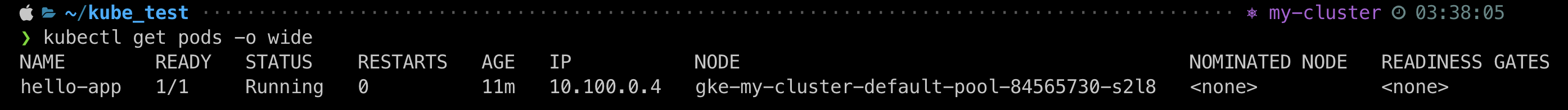
kubectl exec -it hello-app -- /bin/sh
env
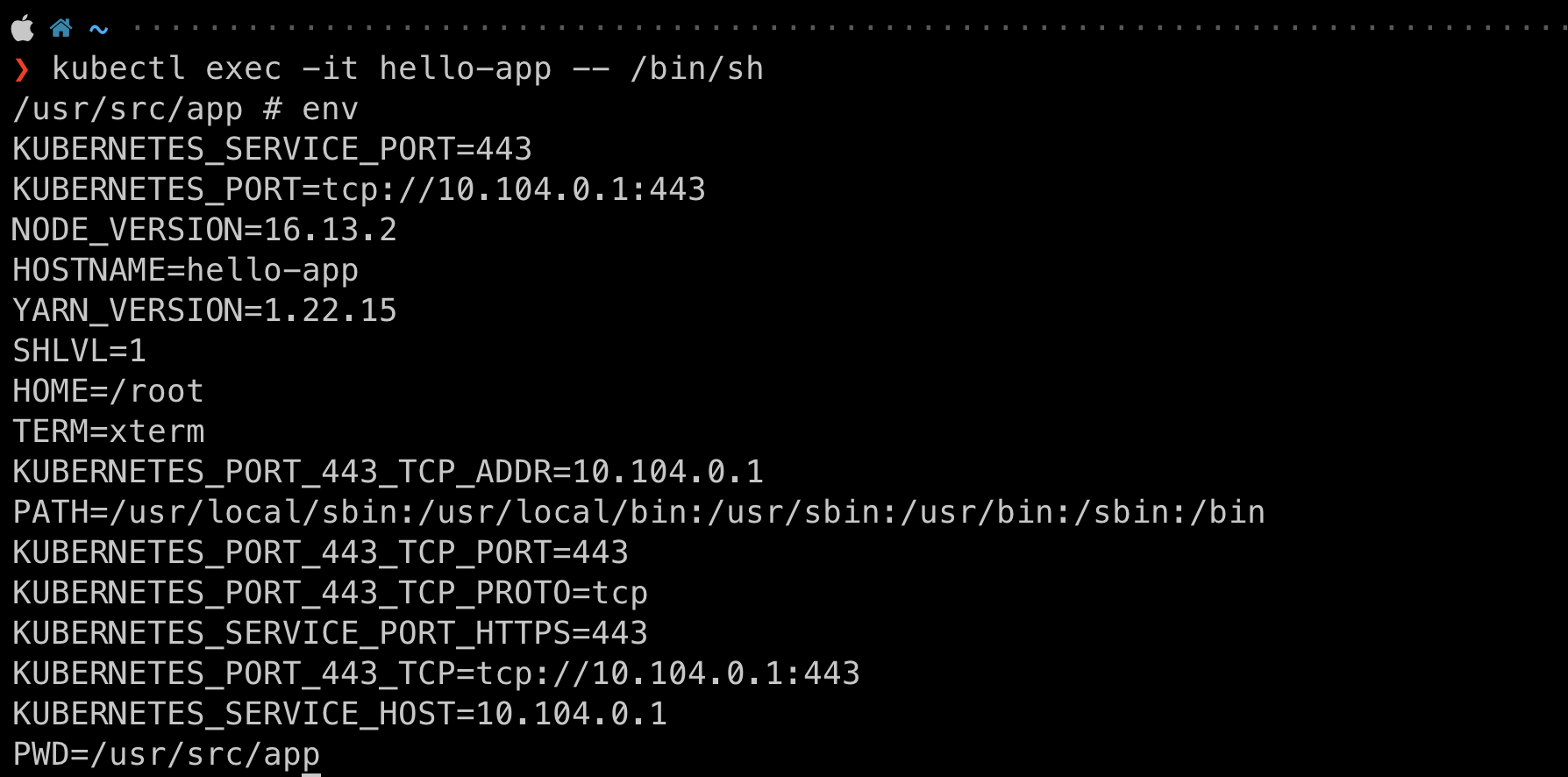
apiVersion: v1
kind: Pod
metadata:
name: hello-app
spec:
containers:
- name: hello-app-con
image: yoonjeong/hello-app:1.0
ports:
- containerPort: 8080
env:
- name: MY_NAME
value: "Jay"
resources:
limits:
memory: "128Mi"
cpu: "100m"
env
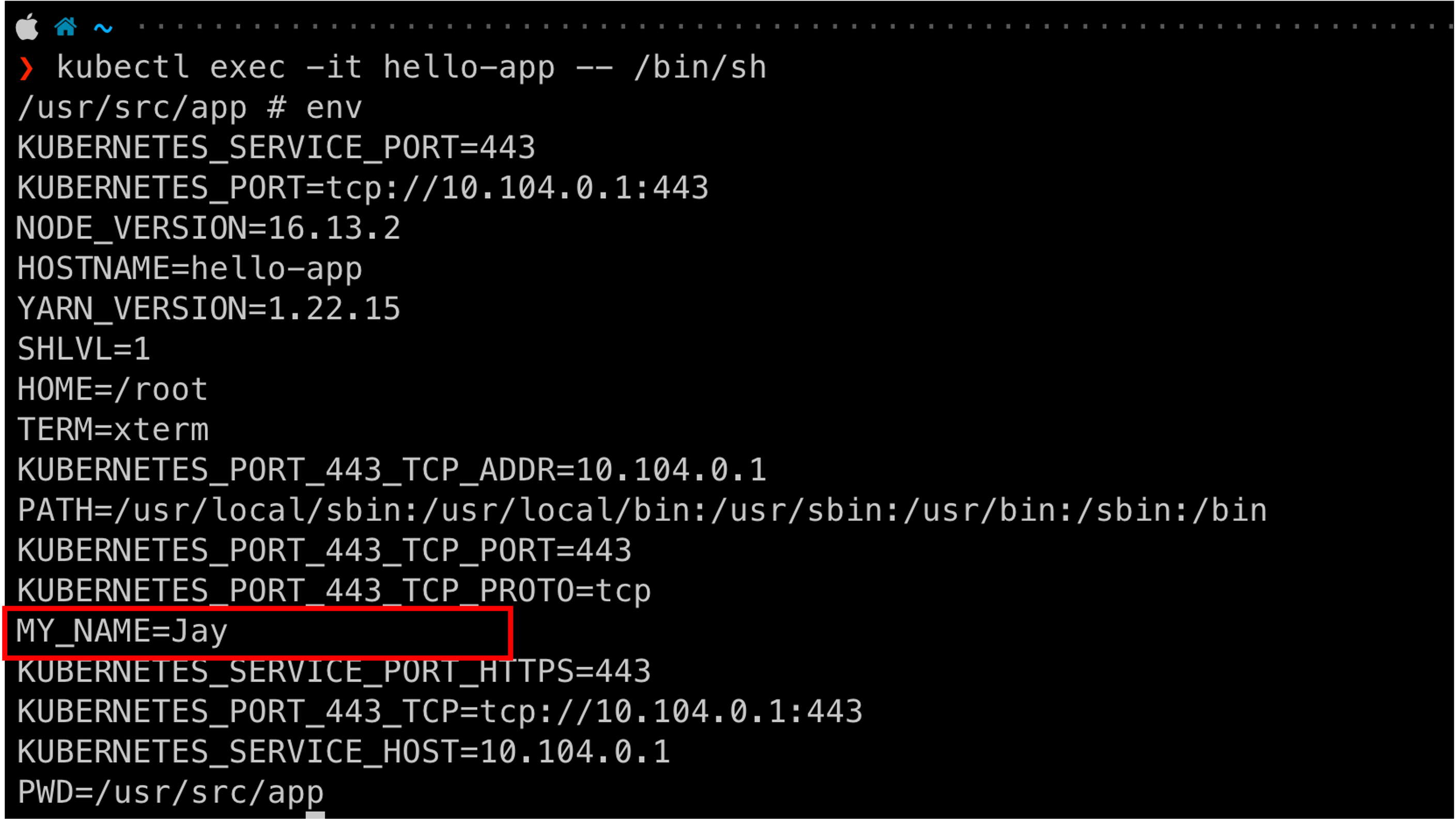
kubectl get pod hello-app -o json
- 크게 metadata, spec, status 항목이 있음
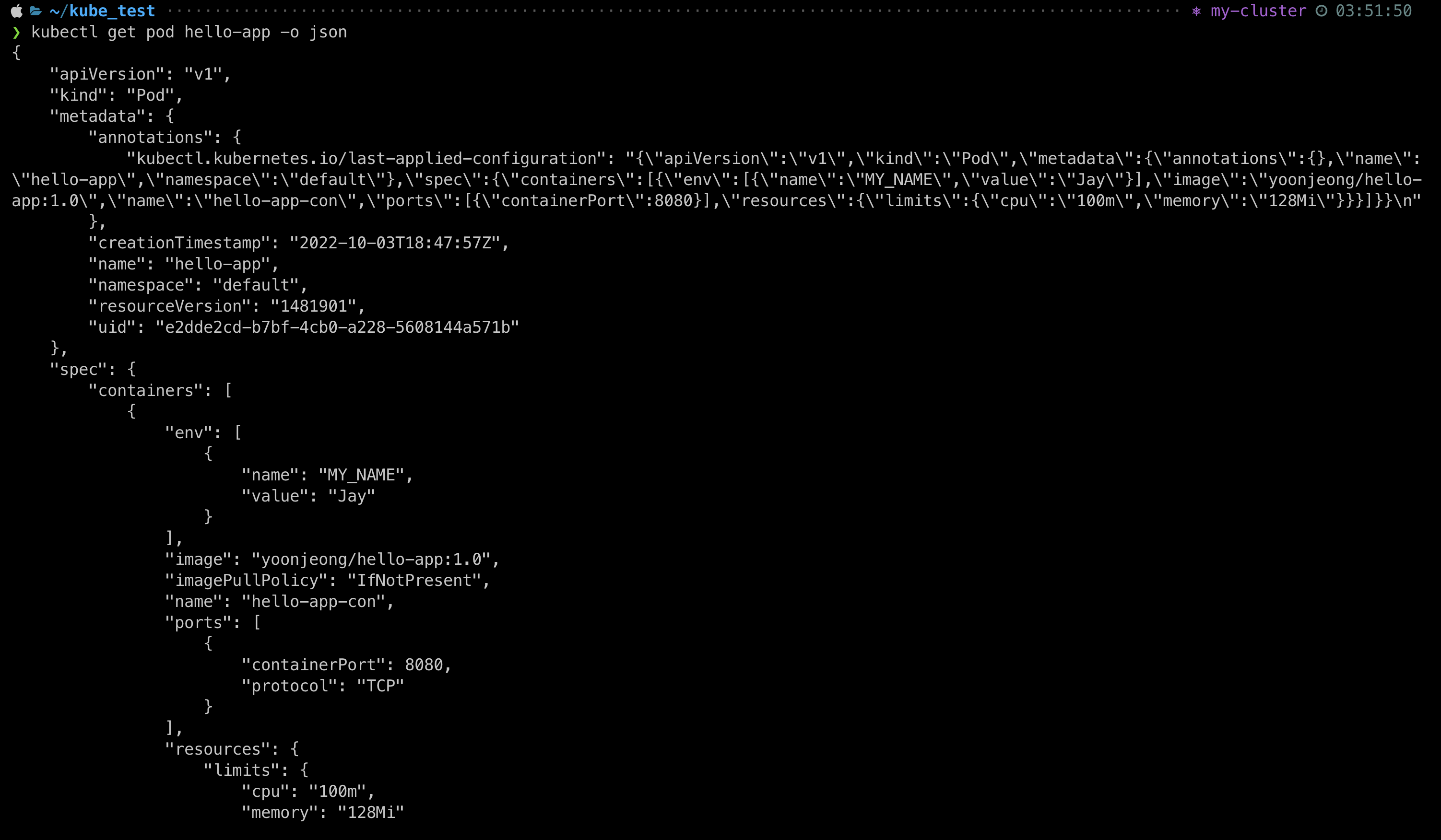
apiVersion: v1
kind: Pod
metadata:
name: hello-app
spec:
containers:
- name: hello-app-con
image: yoonjeong/hello-app:1.0
ports:
- containerPort: 8080
env:
- name: MY_NAME
value: "Jay"
- name: POD_IP
valueFrom:
fieldRef:
fieldPath: status.podIP
- name: NODE_IP
valueFrom:
fieldRef:
fieldPath: status.hostIP
- name: NODE_NAME
valueFrom:
fieldRef:
fieldPath: spec.nodeName
resources:
limits:
memory: "128Mi"
cpu: "100m"
env
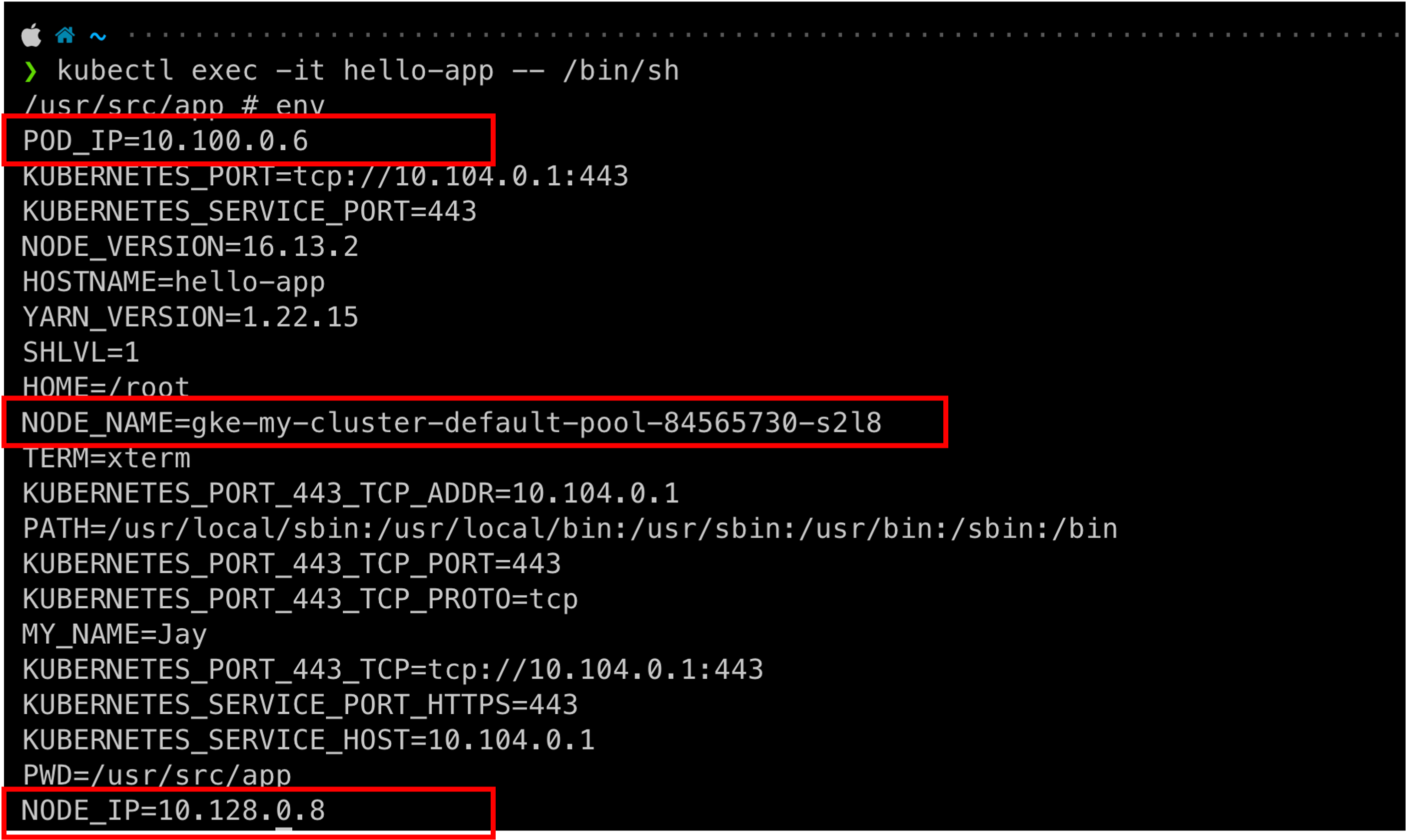
네트워크
파드내에 컨테이너끼리 통신
apiVersion: v1
kind: Pod
metadata:
name: blue-green-app # Pod의 호스트명
spec:
containers:
- name: blue-app
image: yoonjeong/blue-app:1.0
ports:
- containerPort: 8080
resources:
limits:
memory: "64Mi"
cpu: "100m"
kubectl apply -f blue-green-app/pod.yaml
kubectl logs blue-green-app -c blue-app
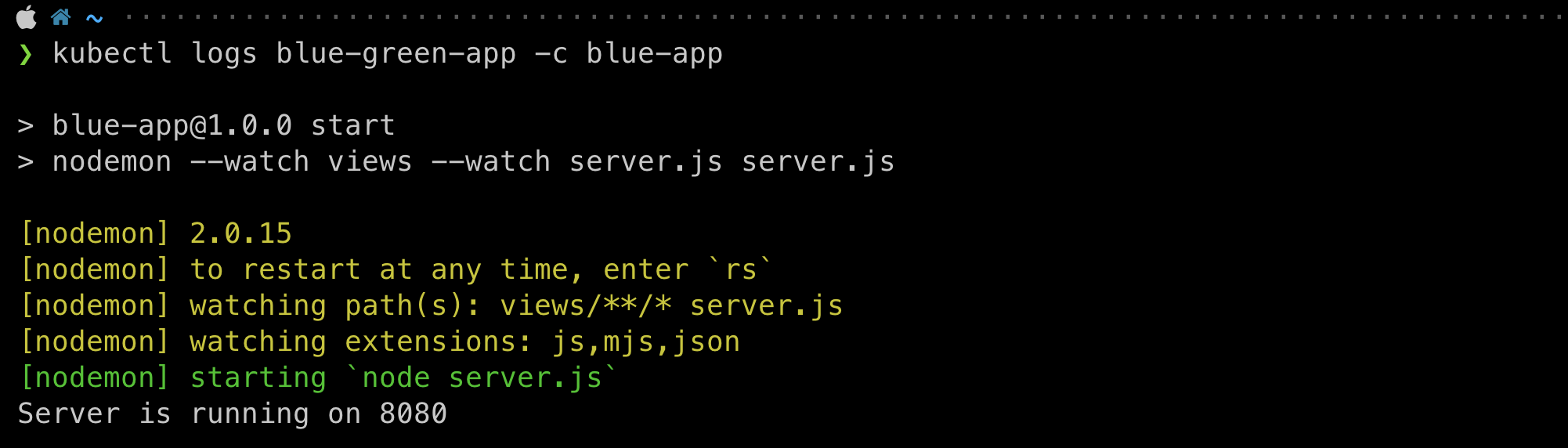
kubectl exec -it blue-green-app -c blue-app -- /bin/sh
# 블루 앱에서 그린 앱에 localhost로 통신
curl -vs localhost:8081/tree
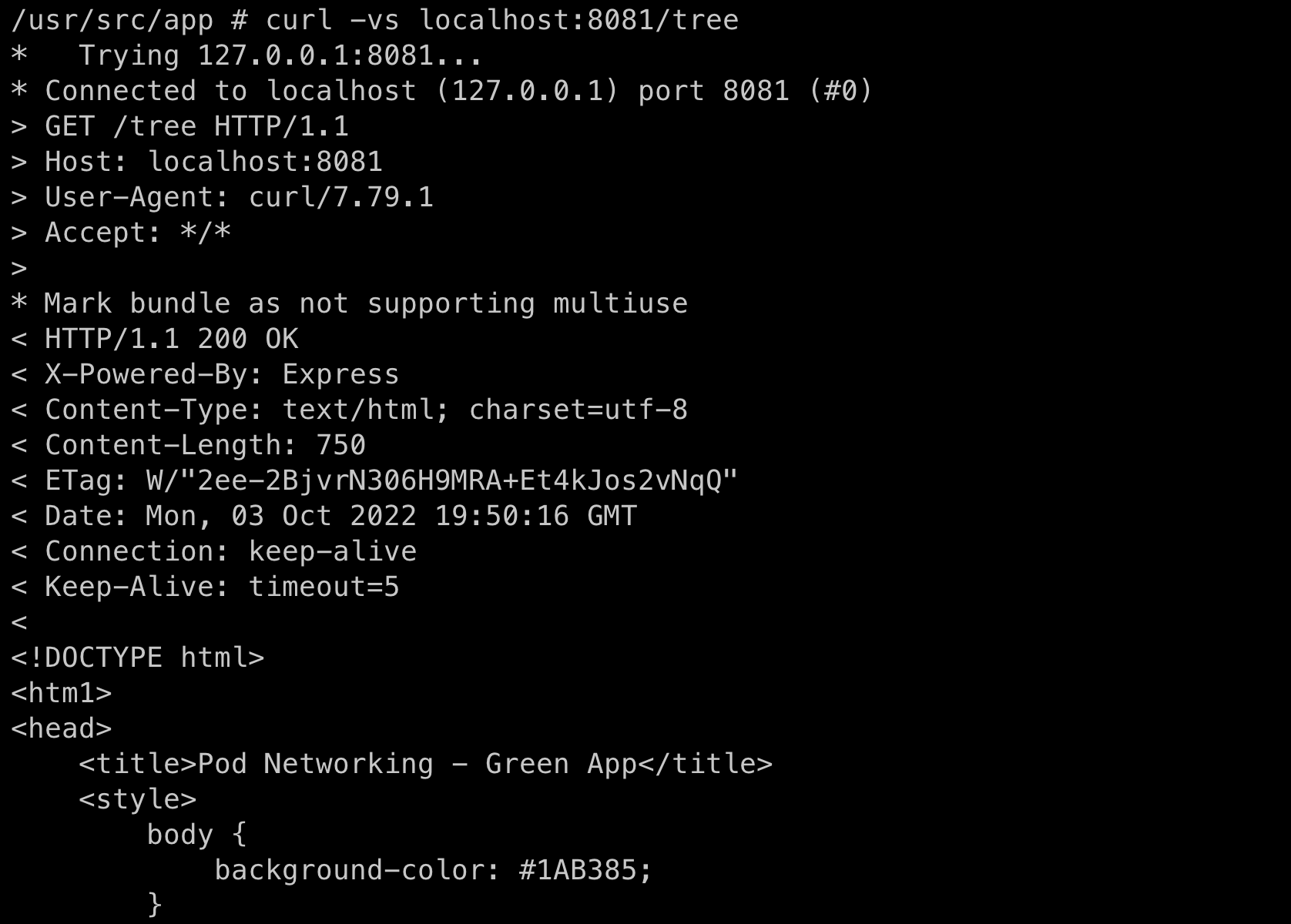
서로 다른 파드의 컨테이너간 통신
kubectl apply -f red-app/pod.yaml
kubectl get pods -o wide
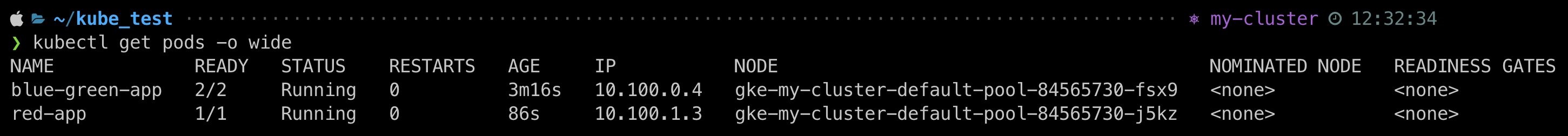
export RED_POD_IP=$(kubectl get pod red-app -o jsonpath="{.status.podIP}")
echo $RED_POD_IP
----------------------
10.100.1.3
kubectl exec blue-green-app -c blue-app -- curl -vs $RED_POD_IP:8080/rose
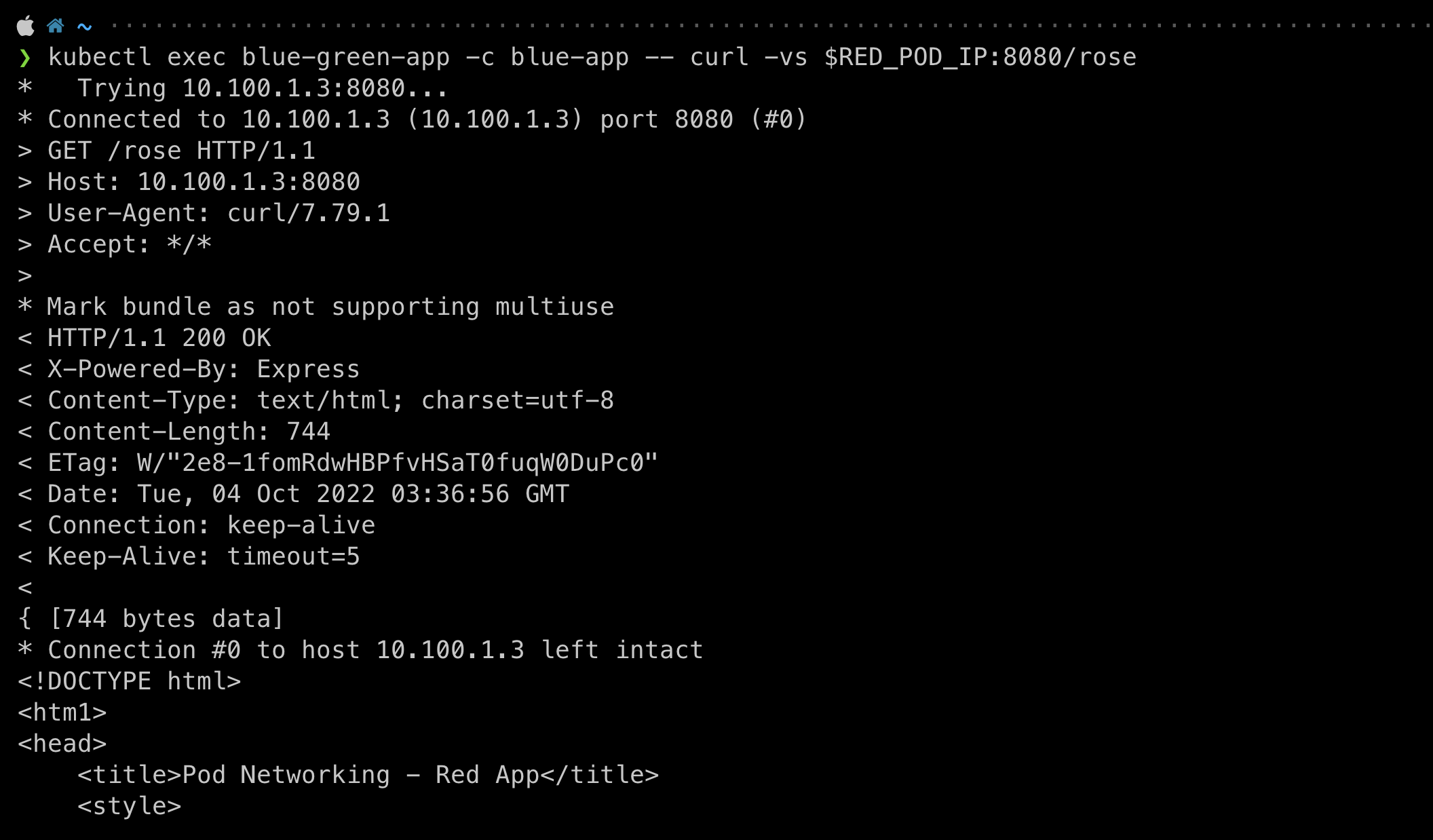
kubectl port-forward blue-green-app 8080:8080
URL: localhost:8080/sky
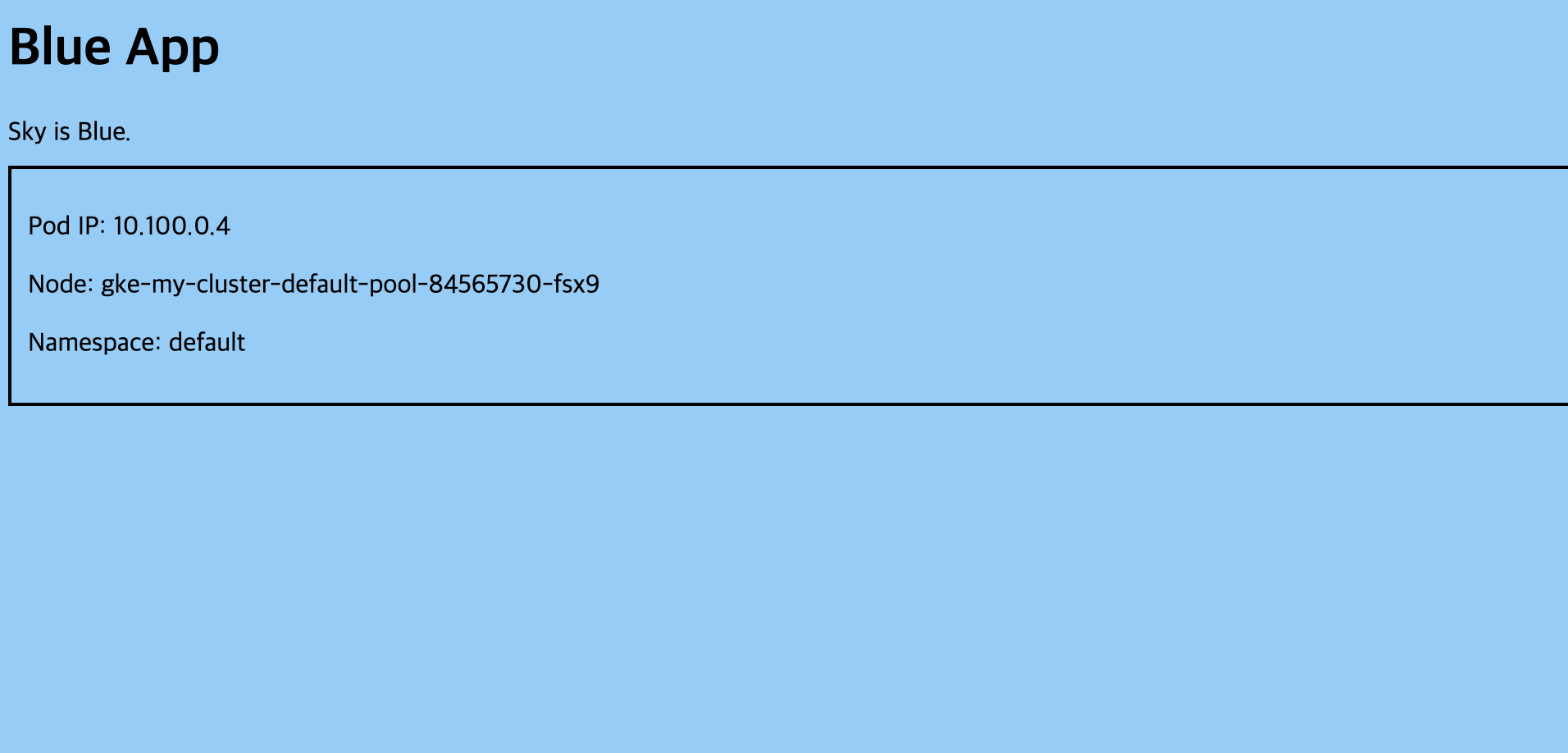
라벨링
apiVersion: v1
kind: Pod
metadata:
name: red-app
labels:
category: nature
app: rose
spec:
containers:
- name: red-app
image: yoonjeong/red-app:1.0
ports:
- containerPort: 8080
resources:
limits:
memory: "64Mi"
cpu: "100m"
kubectl get pods --show-labels
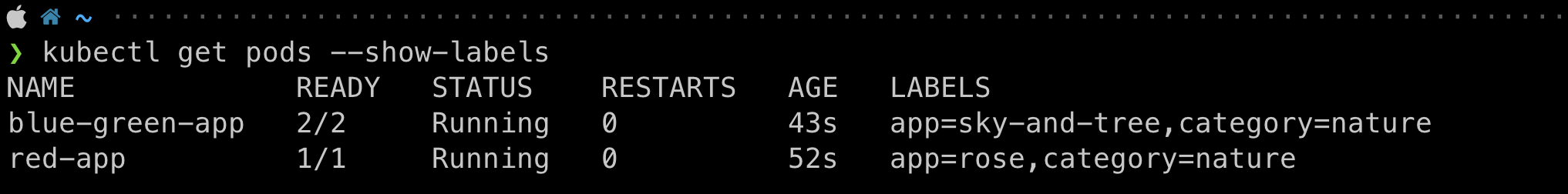
# (라벨간에 띄어쓰기 허용 x)
kubectl get pod -L app,category
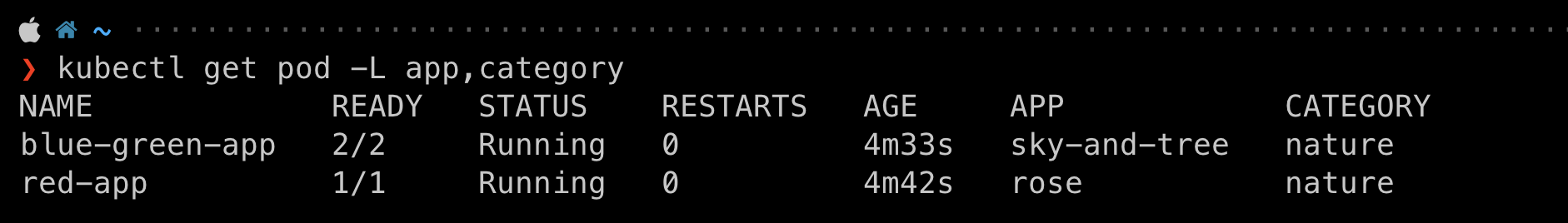
# --selector 대신 -l 써도됨
kubectl get pod --selector app=rose -L app
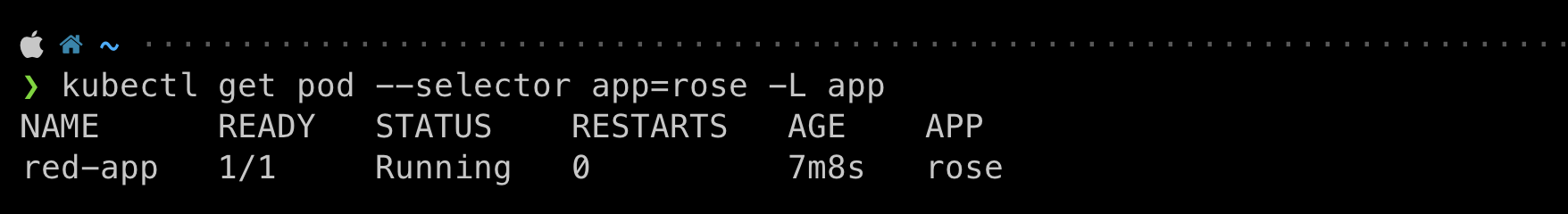
kubectl get pod -l 'app in (rose,sky-and-tree)' -L app
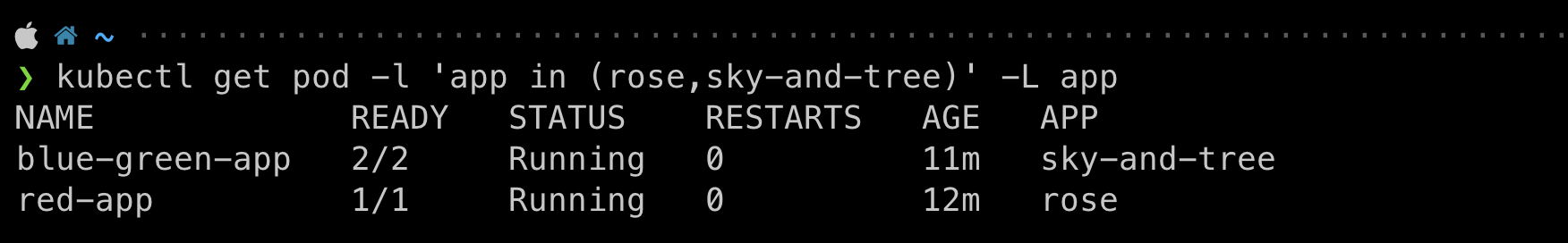
배포할 노드 지정
# 노드 목록과 레이블 확인
kubectl get nodes
# 노드에 Label 추가
# -- 첫번째, 세번째 노드에 soil=moist
# -- 두번째 노드에 soil=dry
kubectl label node <1번째 노드> <3번째 노드> soil=moist
kubectl label node <2번째 노드> soil=dry
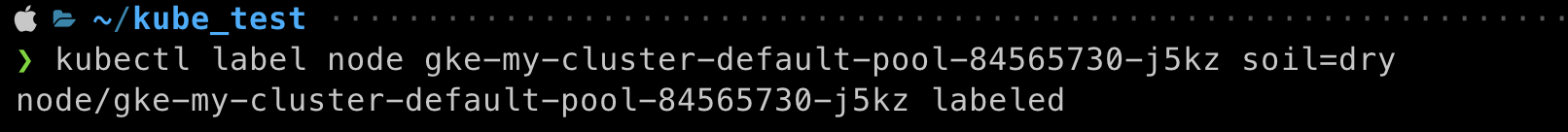
# soil 노드 레이블 확인
kubectl get node -L soil
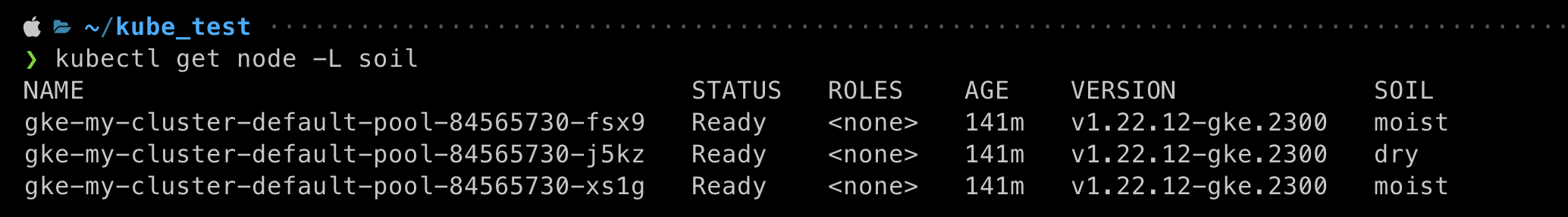
apiVersion: v1
kind: Pod
metadata:
name: red-app
spec:
nodeSelector:
soil: moist
containers:
- name: red-app
image: yoonjeong/red-app:1.0
ports:
- containerPort: 8080
resources:
limits:
memory: "64Mi"
cpu: "100m"
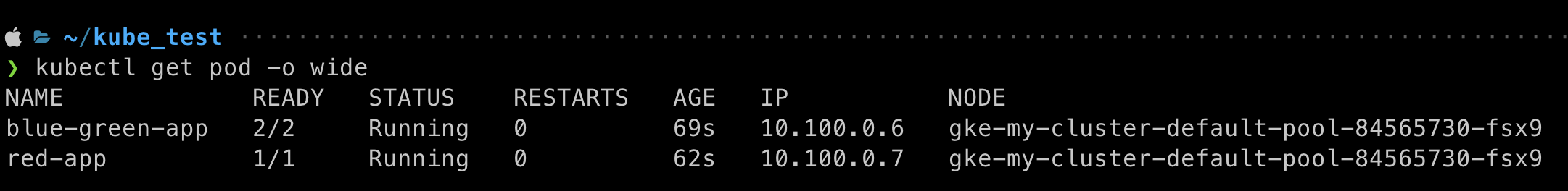
파드 삭제하기
kubectl delete pod --all
kubectl delete pod -l app=rose









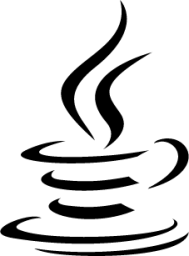

























![Kubernetes Series [Part7]: Pod로 배우는 kubectl 명령어](/images/kubernetes_logo.png)
