Table of Contents
apiVersion: apps/v1
kind: Deployment
metadata:
name: my-app
labels:
app: my-app
spec:
replicas: 3
selector:
matchLabels:
app: my-app
template:
metadata:
labels:
app: my-app
project: fastcampus
env: production
spec:
containers:
- name: my-app
image: yoonjeong/my-app:1.0
ports:
- containerPort: 8080
resources:
limits:
memory: "64Mi"
cpu: "50m"
kubectl apply -f ./my-app/deployment.yaml
kubectl get pods -L app,env,project

apiVersion: apps/v1
kind: Deployment
metadata:
name: my-app
labels:
app: my-app
spec:
replicas: 3
selector:
matchLabels:
app: my-app
template:
metadata:
labels:
app: my-app
project: fastcampus
env: development # 레이블 변경
spec:
containers:
- name: my-app
image: yoonjeong/my-app:1.0
ports:
- containerPort: 8080
resources:
limits:
memory: "64Mi"
cpu: "50m"
kubectl apply -f ./my-app/deployment.yaml
kubectl get pods -L app,env,project

위 과정을 -w (Watch 모드)를 사용해서 실시간으로 변화를 관찰할 수도 있음
kubectl get pods -L app,env,project -w
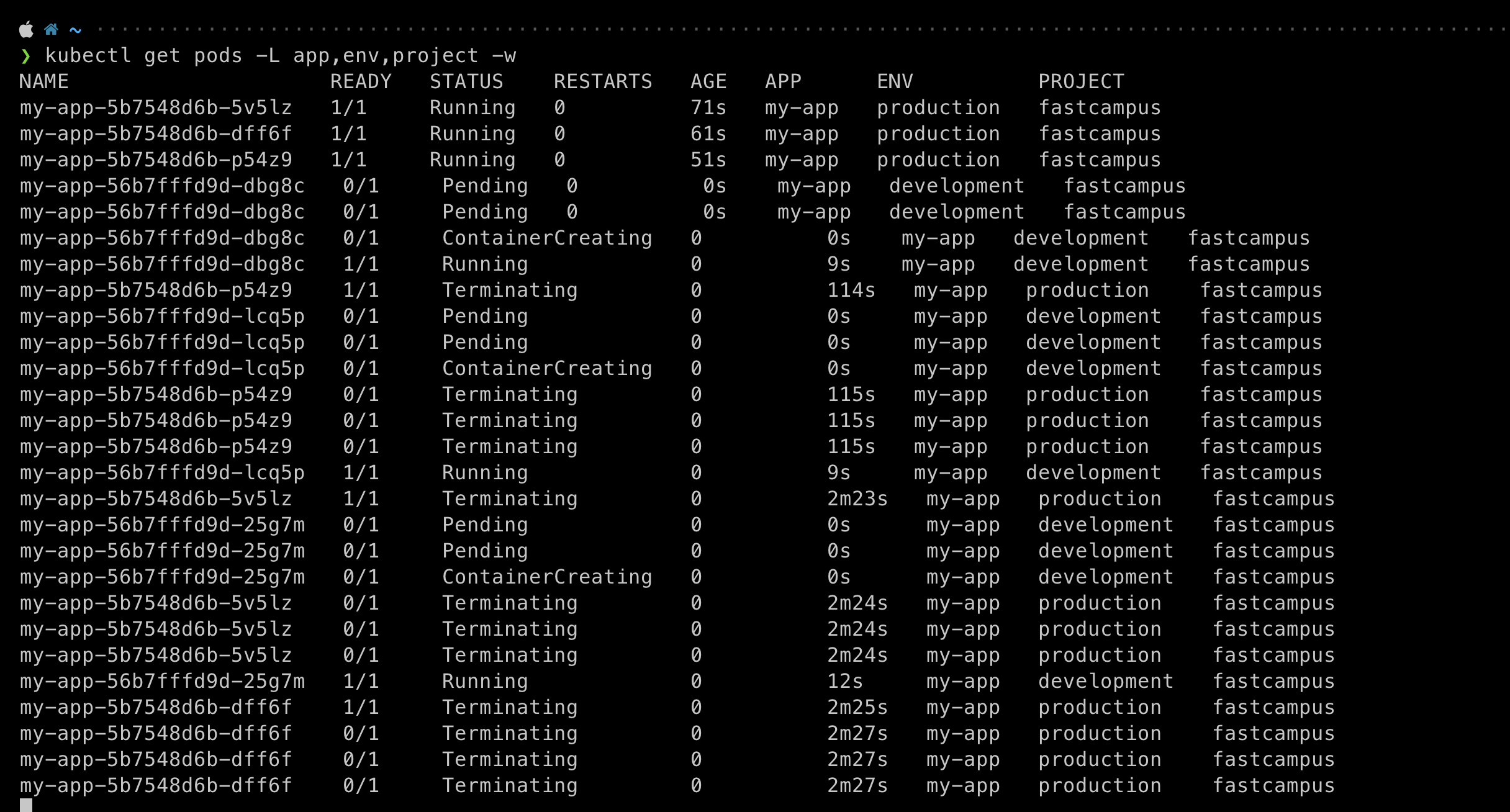
배포 전략
- spec의
strategy에 설정 - Recreate
- 기존 버전 모두 삭제한 후, 새로운 버전으로 모두 새로 띄움
- 중간에 서비스가 중단되는 시점이 생김 -> 개발 단계에서 주로 사용
- RollingUpdate
- 기존 버전을 단계적으로 줄이고, 새로운 버전을 단계적으로 늘려나감
- 무중단 업데이트 가능 -> 서비스 단계에서 주로 사용
- RollingUpdate에는 두 가지 옵션이 있다 (리소스 사용량을 조절하기 위해)
- maxUnavailable: 업데이트를 위해 한 번에 얼마나 기존 파드를 종료할 것인지 (개수 또는 퍼센트로 표현)
- maxSurge: 업데이트를 위해 리소스를 기존에 비해 얼마나 초과할 수 있는지 (개수 또는 퍼센트로 표현)
strategy: type: RollingUpdate rollingUpdate: maxUnavailable: 2 maxSurge: 1
kind: Deployment
metadata:
name: my-app
labels:
app: my-app
spec:
replicas: 3
selector:
matchLabels:
app: my-app
strategy:
type: Recreate
template:
metadata:
labels:
app: my-app
project: fastcampus
env: production
version: v1
spec:
containers:
- name: my-app
image: yoonjeong/my-app:1.0
ports:
- containerPort: 8080
resources:
limits:
memory: "64Mi"
cpu: "50m"
kubectl get pods -L app,version
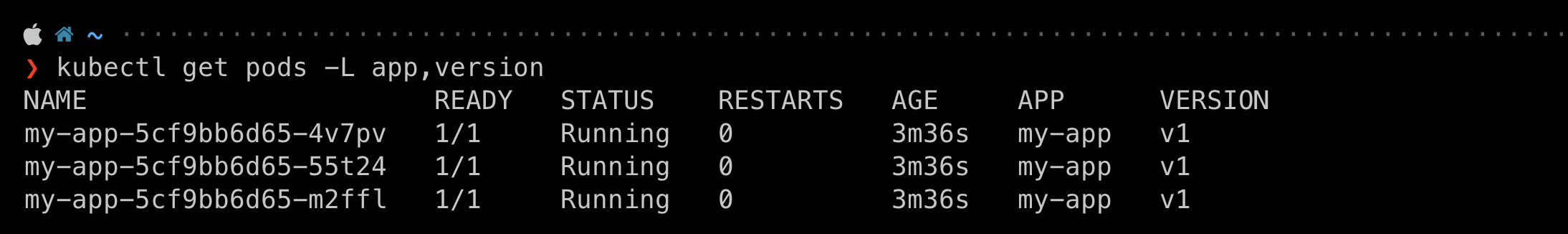
version 레이블을 v2로 바꾸고 다시 적용(apply) 해보면,
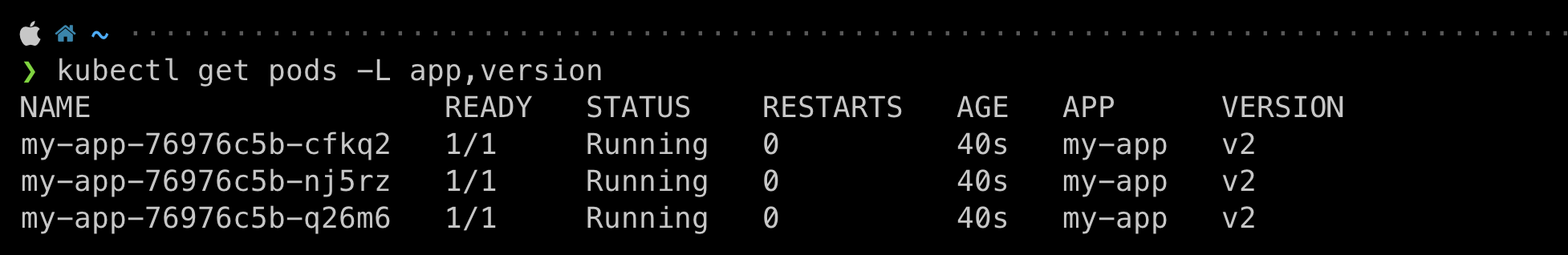
변경이 잘 적용되었다. 정말 기존 버전 파드가 모두 삭제되고 새로운 버전이 생긴건지 확인해보자.
kubectl get rw -w
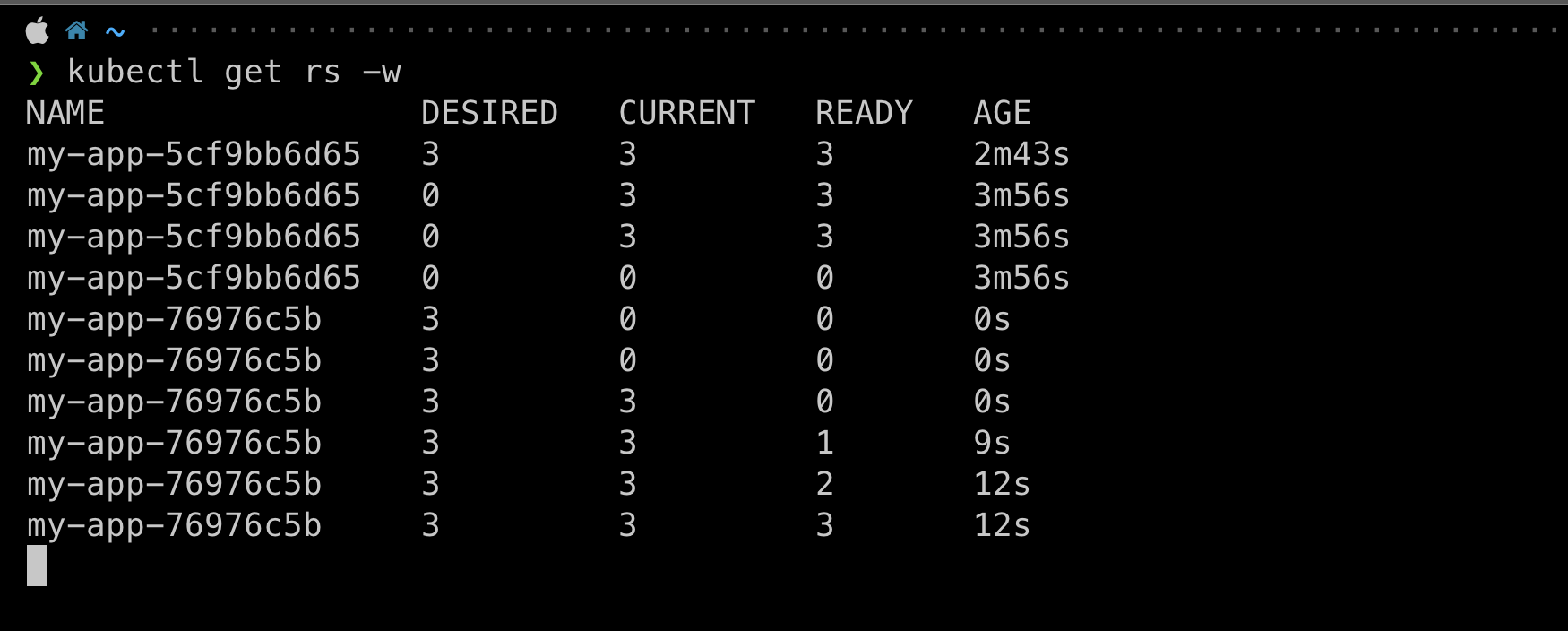
strategy 를 RollingUpdate 했을 떄의 과정은 다음과 같다.
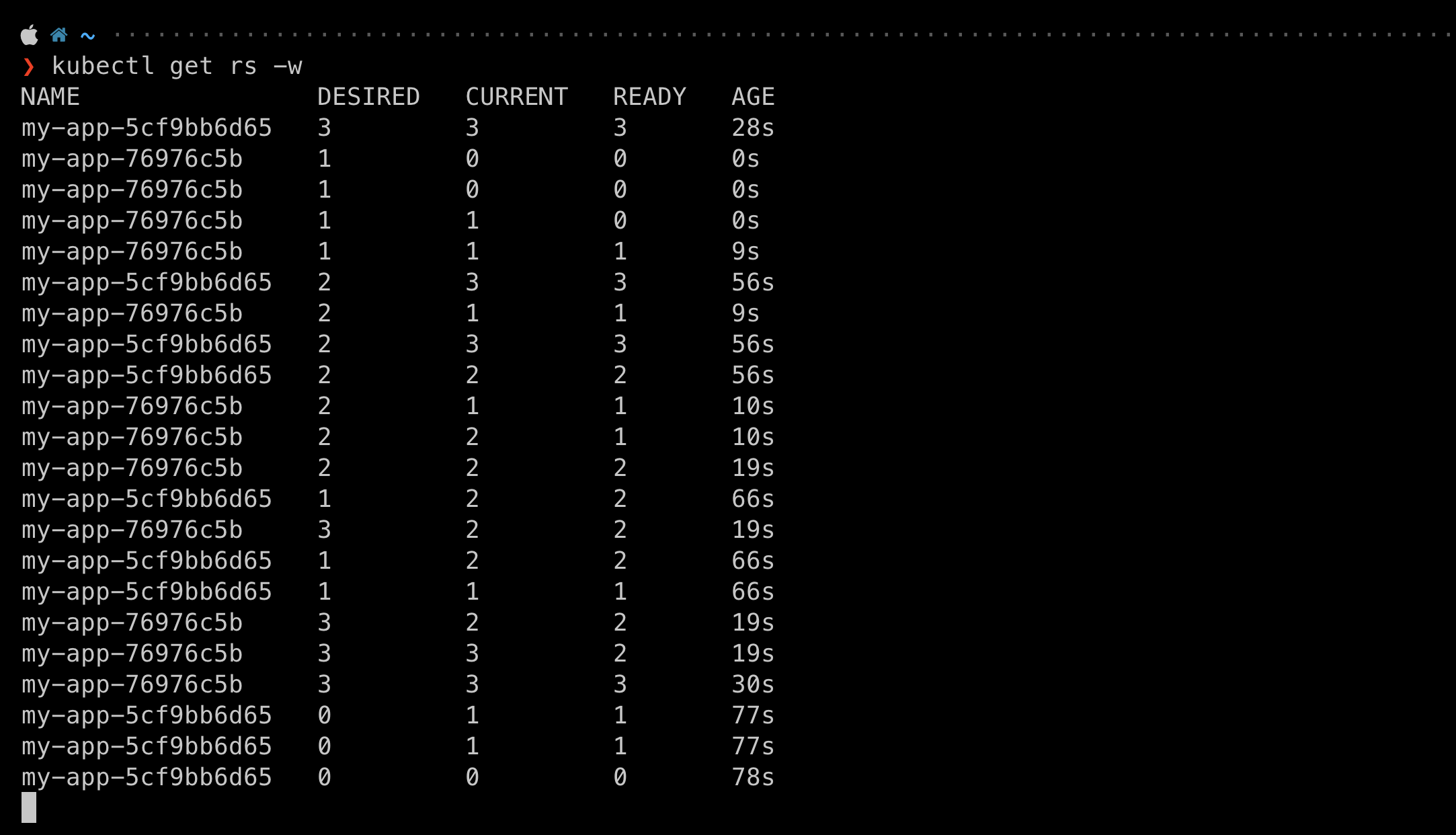









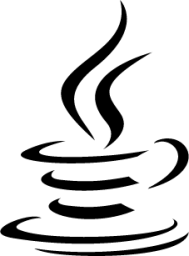

























![Kubernetes Series [Part9]: Deployment로 배우는 kubectl 명령어](/images/kubernetes_logo.png)
