Table of Contents
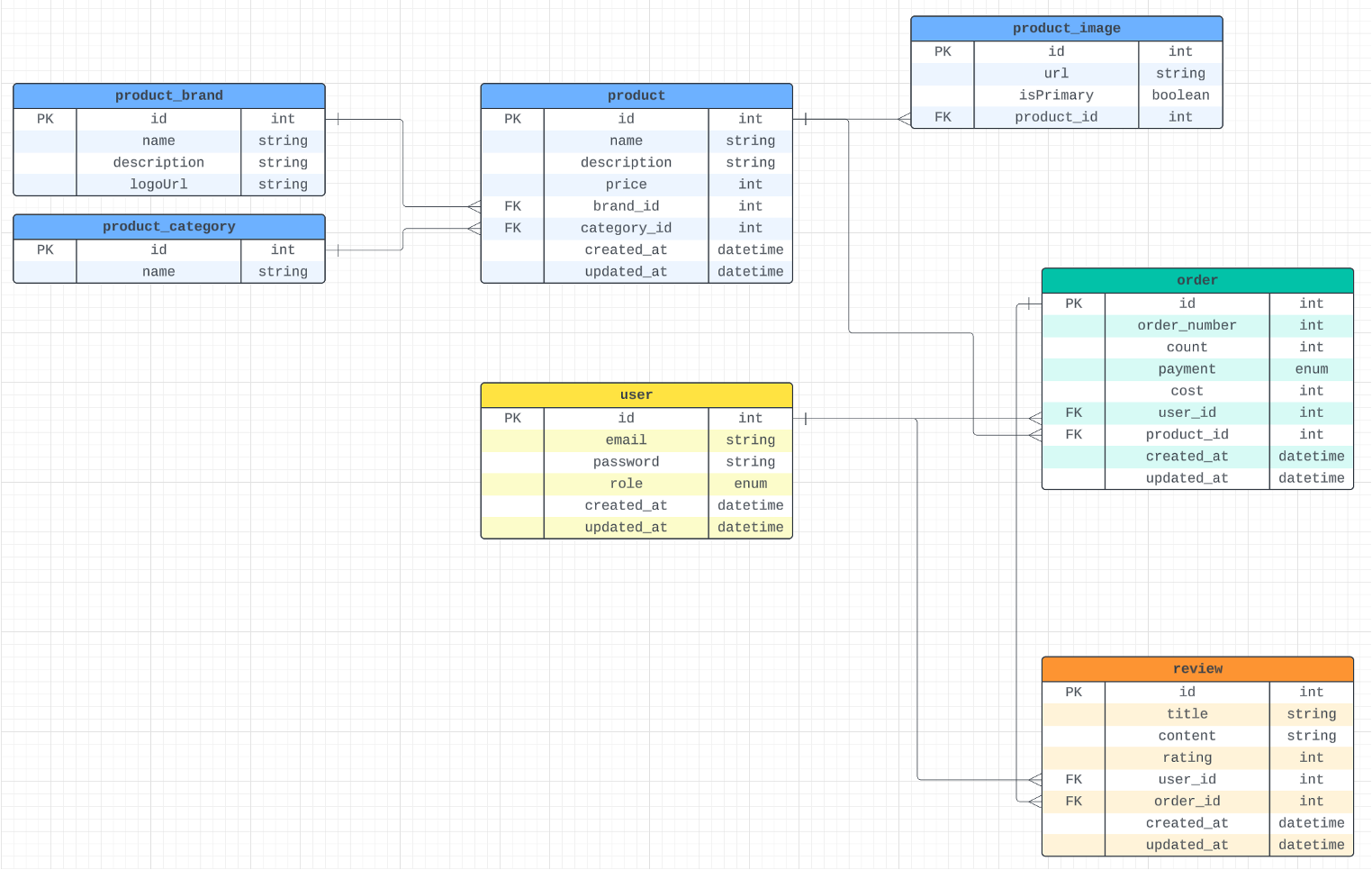
Create
고려 사항
- Create 또는 Insert 작업을 수행하는데 있어 고려해야 할 사항에는 아래와 같은 항목이 있다
- data validation
- authorization
- transaction
- on conflict
- file upload
데이터 검증
- 나는 POST 메서드 요청의 메세지 바디 데이터를 검증하기 위해 DTO 클래스를 사용했다
- 여기서
price가 숫자형인지 검증하기 전에@Transform()데코레이터로 숫자형으로 변환한 이유는, 파일 업로드를 위해 Content-Type의 헤더를multipart/form-data로 했기 때문에, 파일을 제외한 나머지 데이터는 모두 문자열로 인식된다
// src/product/dtos/product.create.dto.ts
import {IsNumber, IsString} from "class-validator";
import {Transform} from "class-transformer";
export default class CreateProductDto {
@IsString()
name: string;
@IsString()
description: string;
@IsNumber()
@Transform(({ value }) => parseInt(value))
price: number;
@IsString()
brand: string;
@IsString()
category: string;
}
// src/product/product.controller.ts
@Controller('products')
export class ProductController {
constructor(private readonly productService: ProductService) {
}
@Post()
@UseInterceptors(
FilesInterceptor('files', 10, {
storage: diskStorage({
destination: './uploads',
filename: (req, file, cb) => {
const filename = `${Date.now()}-${file.originalname}`;
cb(null, filename);
},
}),
}),
)
async createProduct(
@UploadedFiles() files: Express.Multer.File[],
@Body(new PlainToInstancePipe(CreateProductDto)) createProductDto: CreateProductDto // here
) {
return await this.productService.createProduct(createProductDto, files)
}
}
brand와category를 문자열로 받은 후, 해당 브랜드와 카테고리가 실제로 있는지 검증한다- DTO를 통해 1차적으로 검증하고, 비즈니스 로직 안에서 부가적인 2차 검증을 마쳤다
// src/product/product.service.ts
@Injectable()
export class ProductService {
constructor(
@InjectRepository(ProductEntity) private readonly productRepo: Repository<ProductEntity>,
private readonly productCategoryService: ProductCategoryService,
private readonly productBrandService: ProductBrandService,
private readonly productImageService: ProductImageService,
) {
}
async createProduct(createProductDto: CreateProductDto, files: Express.Multer.File[]) {
const {category, brand} = createProductDto;
const categoryObj = await this.productCategoryService.readProductCategoryByName(category); // here
const brandObj = await this.productBrandService.readProductBrandByName(brand); // here
const body = {...createProductDto, category: categoryObj, brand: brandObj};
const product = this.productRepo.create(body);
const productObj = await this.productRepo.save(product);
const images = []
for (let file of files) {
const url = new URL(file.path, 'http://localhost:8000').href
const body = {url, product: productObj};
const image = await this.productImageService.createImage(body)
images.push(image)
}
return {product: productObj, images}
}
}
충돌이 생기는 경우
- 충돌 조건: 보통
@Unique()데코레이터를 사용해unique constraints를 만든다 (MySQL 에서는 유니크 인덱스)
@Unique('name_color_uk', ['name', 'color'])
@Entity('tb_product')
export default class ProductEntity {
@PrimaryGeneratedColumn()
id: number
@Column()
name: string
@Column({ type: 'enum', enum: ['black', 'white', 'red', 'blue'] })
color: 'black' | 'white' | 'red' | 'blue'
@Column()
price: number
@CreateDateColumn({ name: 'created_at', type: 'datetime' })
createdAt?: Date
@UpdateDateColumn({ name: 'updated_at', type: 'datetime' })
updatedAt?: Date
}
- 충돌시 대응
409 Conflict예외를 발생시키거나- 아예 아무런 작업을 수행하지 않거나
- 업데이트 작업을 수행한다
@Post()
async createProduct(@Body() createProductDto: CreateProductDto) {
const body = createProductDto
const query = this.productRepo.createQueryBuilder()
.insert()
.into(ProductEntity)
.values(body)
.orUpdate(['price'], ['name', 'color']) // name-color 의 조합에 중복된 데이터가 있으면 해당 데이터의 price를 업데이트
const result = await query.execute()
return result
}
응답 코드
- 데이터가 정상적으로 만들어진 경우:
201 Created - 정상적으로 처리 했으나 단순히 업데이트 된 경우:
204 No Content(응답 바디 없음) - 데이터 검증에 실패한 경우:
400 Bad request(나는 비즈니스 로직에서는404 Not found도 사용함)
Update
// src/product/dtos/product.update.dto.ts
import { PartialType } from '@nestjs/mapped-types';
import CreateProductDto from "./product.create.dto";
export default class UpdateProductDto extends PartialType(CreateProductDto) {}
import {Controller, Param, Patch} from '@nestjs/common';
import {ProductService} from "./product.service";
import UpdateProductDto from "./dtos/product.update.dto";
@Controller('products')
export class ProductController {
constructor(private readonly productService: ProductService) {}
@Patch(':id')
async updateProduct(@Param('id') id: number, @Body() updateProductDto: UpdateProductDto) {
await this.productService.updateProduct(id, updateProductDto)
}
}
// src/product/product.service.ts
async updateProduct(id: number, updateProductDto: UpdateProductDto) {
const product = await this.productRepo
.createQueryBuilder('product')
.where('product.id = :id', { id })
.getOne();
if (!product) {
throw new HttpException(
`Not found product with id ${id}`,
HttpStatus.NOT_FOUND,
);
}
let body = updateProductDto as any
if (updateProductDto.hasOwnProperty('brand')) {
const brand = await this.productBrandService.readProductBrandByName(updateProductDto.brand);
body = { ...updateProductDto, brand }
}
if (updateProductDto.hasOwnProperty('category')) {
const category = await this.productCategoryService.readProductCategoryByName(updateProductDto.category);
body = { ...updateProductDto, category }
}
const newProduct = Object.assign(product, body);
return await this.productRepo.save(newProduct);
}
- 아래 처럼
update()메서드를 사용해도 된다. - 특징은 무조건 UPDATE 문을 실행하기 때문에,
updated_at컬럼을@UpdatedDateColumn()데코레이터로 만들었다면, 실제로 업데이트가 발생하지 않아도 업데이트 됐다고 판단하고updated_at시간이 변경된다 - 업데이트가 실제로 발생했는지 유무가 중요하다면 위와 같이 하고, 성능 최적화가 필요하다면 아래와 같이 한다
// src/product/product.service.ts
const query = this.productRepo
.createQueryBuilder()
.update(ProductEntity)
.set(body)
.where('id = :productId', { productId });
return await query.execute();
응답 코드
- 업데이트가 성공적으로 된 경우:
200 OK - 업데이트가 실행됐으나 변경된 데이터가 없는 경우:
200 OK(보통 위의 경우와 응답 메세지로 구분한다) - 요청이 잘못된 경우:
400 Bad request
Delete
// src/product/product.controller.ts
import {Controller, Delete, Param,} from '@nestjs/common';
import {ProductService} from "./product.service";
@Controller('products')
export class ProductController {
constructor(private readonly productService: ProductService) {}
@Delete(':id')
async deleteProduct(@Param('id') id: number) {
await this.productService.deleteProduct(id)
}
}
// src/product/product.service.ts
async deleteProduct(id: number) {
return await this.productRepo.createQueryBuilder()
.delete()
.where('id = :id', { id })
.execute()
}
소프트 삭제
- TypeORM은 기본적으로 soft delete된 데이터를 쿼리에서 자동으로 제외한다
import { Entity, DeleteDateColumn } from 'typeorm';
@Entity()
export class ProductEntity {
...
@DeleteDateColumn()
deletedAt?: Date; // soft delete 시점이 기록됨
}
await this.productRepo.createQueryBuilder()
.softDelete()
.where("id = :id", { id })
.execute();
응답 코드
- 성공적으로 삭제된 경우:
200 OK - 실행됐으나 삭제된 데이터가 없는 경우:
404 Not foundor200 OK(200 OK의 경우 메세지로 구분) - 요청이 잘못된 경우:
400 Bad request
Read
필터링
- 브랜드가 Apple인 상품 목록
// src/product/product.controller.ts
@Get('query')
async getProducts(@Query('brand') brand: string) {
return await this.productService.getResults(brand)
}
// src/product/product.service.ts
async getResults(brand: string) {
const query = this.productRepo.createQueryBuilder('product')
if (brand) {
query
.leftJoin('product.brand', 'brand')
.where('brand.name = :brand', { brand })
.select(['product.id', 'product.name', 'product.price', 'brand.name'])
}
return await query.getMany()
- 카테고리가 electronics 이며 가격 범위가 50만원 ~ 100만원 사이인 제품을 가격이 저렴한 순으로 정렬
@Get('query')
async getProducts(
@Query('category') category: string,
@Query('priceMin') priceMin: number,
@Query('priceMax') priceMax: number,
@Query('priceOrder', new DefaultValuePipe('ASC')) priceOrder: 'ASC' | 'DESC') {
return await this.productService.getResults(category, priceMin, priceMax, priceOrder)
}
async getResults(category: string, priceMin: number, priceMax: number, priceOrder: 'ASC' | 'DESC') {
const query = this.productRepo.createQueryBuilder('product')
if (category) {
query
.leftJoin('product.category', 'category')
.where('category.name = :category', { category })
.andWhere('product.price BETWEEN :priceMin AND :priceMax', { priceMin, priceMax })
.select(['product.id', 'product.name', 'product.price'])
.orderBy('product.price', priceOrder)
}
return await query.getMany()
그룹핑
- 카테고리별 상품 수와 상품의 평균 가격
async getResults() {
const query = this.productCategoryRepo
.createQueryBuilder('category')
.leftJoin('category.products', 'product')
.leftJoin('product.orders', 'order')
.groupBy('category.id')
.select(['category.name AS category', 'COUNT(product.id) AS product_count', 'AVG(product.price) AS avg_price'])
return await query.getRawMany()
}
- 상품별 총 주문 수량과 매출액
async getResults() {
const query = this.productRepo
.createQueryBuilder('product')
.leftJoin('product.orders', 'order')
.groupBy('product.id')
.select(['product.name AS product', 'product.price AS price', 'SUM(order.count) AS total_order_count', 'SUM(product.price * order.count) AS total_sales'])
return await query.getRawMany()
}
- 상품 평점과 주문수를 이용한 랭킹 top5
async getResults() {
const query = this.productRepo
.createQueryBuilder('product')
.leftJoin('product.orders', 'order')
.leftJoin('order.review', 'review')
.groupBy('product.id')
.having('SUM(order.count) > 5')
.andHaving('AVG(review.rating) >= 3')
.select(['product.name AS product', 'SUM(order.count) AS total_order_count', 'AVG(review.rating) AS avg_review_rating'])
.orderBy({ 'avg_review_rating': 'DESC', 'total_order_count': 'DESC' })
.limit(5)
return await query.getRawMany()
}
- 오늘 가장 많이 판매한 상품 목록
async getResults() {
const today = new Date().toLocaleDateString('en-CA').split('T')[0];
const query = this.productRepo
.createQueryBuilder('product')
.leftJoin('product.orders', 'order')
.where('DATE(order.created_at) = :today', { today }) // 지난 24시간인 경우: order.created_at >= NOW() - INTERVAL 1 DAY
.groupBy('product.id')
.select(['product.id AS product_id', 'product.name AS product_name', 'SUM(order.count) AS total_count'])
.orderBy('total_count', 'DESC')
.limit(5)
return await query.getRawMany()
}
서브쿼리
- 각 카테고리에서 가장 많이 팔린 상품
- 주문 수가 평균 이상인 카테고리
- 리뷰가 있는 상품만 가져오기
- 유저의 평균 개수 이상의 리뷰를 작성한 유저 목록









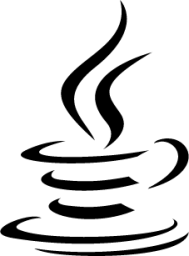

























![[NestJS] CRUD](/images/nestjs_practice_logo.png)
