Table of Contents
- 관련 라이브러리 설치
- 데이터베이스 연결
- 엔티티 생성
- Create
- Select
- Delete
- Update
- Relation
- Subquery
- Validation
- Index
- Transaction
- Migration
nest new .
nest g mo user
nest g co user
nest g mo product
nest g co product
관련 라이브러리 설치
npm install --save @nestjs/typeorm typeorm mysql2
데이터베이스 연결
CREATE DATABASE typeorm_test_ecommerce
// app.module.ts
import { Module } from '@nestjs/common';
import { AppController } from './app.controller';
import { AppService } from './app.service';
import { UserModule } from './user/user.module';
import { ProductModule } from './product/product.module';
import { TypeOrmModule, TypeOrmModuleOptions } from '@nestjs/typeorm';
@Module({
imports: [
TypeOrmModule.forRoot({
type: 'mysql',
host: 'localhost',
port: 3316,
username: 'client',
password: 'client',
database: 'typeorm_test_ecommerce',
autoLoadEntities: true,
synchronize: true
}),
UserModule,
ProductModule],
controllers: [AppController],
providers: [AppService],
})
export class AppModule {}
- 옵션에는, 크게 특정 데이터베이스(ex. MySQL) 자격증명(ex. host, port, username, ..), 연결(type, timezone, ..) 그리고 TypeORM(ex. autoLoadEntities) 관련 옵션이 있다
- 몇 가지 알아두면 유용한 선택적인 옵션에는 다음이 있다
autoLoadEntities:@Entity데코레이터로 감싸진 모든 엔티티를 자동으로 테이블로 생성한다synchronize: 엔티티 변경에 맞춰 데이터베이스 스키마를 자동 변경한다timezone:
- 설정값들을 직접 코드 안에 표기하지 않고, 환경변수와 같이 간접적으로 전달하고 싶다면 아래와 같이 비동기적인 방식으로 TypeOrmModule을 임포트해야 한다
- (TypeOrmModule 이전에 ConfigModule이 먼저 실행 되어야 하므로)
TypeOrmModule.forRootAsync({
inject: [ConfigService],
useFactory: async (
configService: ConfigService,
): Promise<TypeOrmModuleOptions> => {
return {
type: configService.get<'mysql'>('DB_TYPE'),
database: configService.get<string>('DB_DATABASE'),
host: configService.get<string>('DB_HOST'),
port: configService.get<number>('DB_PORT'),
username: configService.get<string>('DB_USERNAME'),
password: configService.get<string>('DB_PASSWORD'),
autoLoadEntities: true,
synchronize: true,
};
},
})
엔티티 생성
// product.entity.ts
@Entity('tb_product')
export default class ProductEntity {
@PrimaryGeneratedColumn()
id: number
@Column()
name: string
@Column({ type: 'enum', enum: ['black', 'white', 'red', 'blue'] })
color: 'black' | 'white' | 'red' | 'blue'
@CreateDateColumn({ name: 'created_at', type: 'datetime' })
createdAt?: Date
@UpdateDateColumn({ name: 'updated_at', type: 'datetime' })
updatedAt?: Date
}
// product.module.ts
import { Module } from '@nestjs/common';
import { ProductController } from './product.controller';
import { TypeOrmModule } from '@nestjs/typeorm';
import ProductEntity from './entities/product.entity';
@Module({
imports: [TypeOrmModule.forFeature([ProductEntity])],
controllers: [ProductController]
})
export class ProductModule {}
Create
create()메서드는 메모리상에 엔티티 객체를 만드는 작업을 수행한다save()메서드는 엔티티 객체를 실제로 DB에 저장하는 작업을 수행한다
// product.create.dto.ts
export default class CreateProductDto {
name: string
color: 'black' | 'white' | 'red' | 'blue'
}
// product.controller.ts
@Controller('products')
export class ProductController {
constructor(
@InjectRepository(ProductEntity) private productRepo: Repository<ProductEntity>
) {}
@Post()
async createProduct(@Body() createProductDto: CreateProductDto) {
const body = createProductDto
const product = this.productRepo.create(body)
const productInDB = await this.productRepo.save(product)
return product
}
}
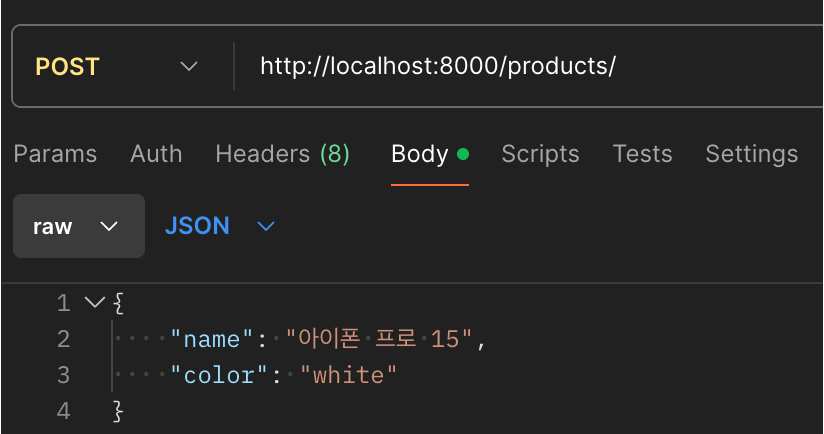
{
"name": "아이폰 프로 15",
"color": "black",
"id": 1,
"createdAt": "2024-07-01T05:46:09.565Z",
"updatedAt": "2024-07-01T05:46:09.565Z"
}
- the most efficient way in terms of performance to insert rows into your database.
- You can also perform bulk insertions this way
Post()
async createProduct(@Body() createProductDto: CreateProductDto) {
const body = createProductDto
const query = this.productRepo.createQueryBuilder()
.insert()
.into(ProductEntity)
.values([createProductDto])
const product = await query.execute()
return product
}
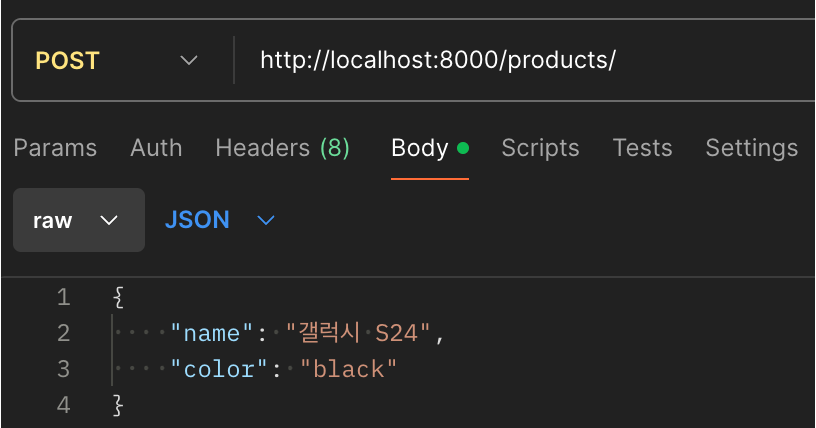
{
"identifiers": [
{
"id": 3
}
],
"generatedMaps": [
{
"id": 3,
"createdAt": "2024-07-01T06:05:34.435Z",
"updatedAt": "2024-07-01T06:05:34.435Z"
}
],
"raw": {
"fieldCount": 0,
"affectedRows": 1,
"insertId": 3,
"info": "",
"serverStatus": 2,
"warningStatus": 0,
"changedRows": 0
}
}
충돌이 났을 때
- 원래는 에러가 난다
- 업데이트 방식으로 전환할 수 있다
- 에러를 무시하고, 아무 일도 안 일어나도록 할 수도 있다
orUpdate()에서 첫 번째 인수로overwrites에는 업데이트 할 컬럼 목록, 두 번째 인수로conflictTarget은 충돌 조건을 넣어주면 된다
@Unique('name_color_uk', ['name', 'color'])
@Entity('tb_product')
export default class ProductEntity {
@PrimaryGeneratedColumn()
id: number
@Column()
name: string
@Column({ type: 'enum', enum: ['black', 'white', 'red', 'blue'] })
color: 'black' | 'white' | 'red' | 'blue'
@Column()
price: number
@CreateDateColumn({ name: 'created_at', type: 'datetime' })
createdAt?: Date
@UpdateDateColumn({ name: 'updated_at', type: 'datetime' })
updatedAt?: Date
}
@Post()
async createProduct(@Body() createProductDto: CreateProductDto) {
const body = createProductDto
const query = this.productRepo.createQueryBuilder()
.insert()
.into(ProductEntity)
.values(body)
.orUpdate(['price'], ['name', 'color'])
const result = await query.execute()
return result
}
INSERT INTO `tb_product`(`id`, `name`, `color`, `price`, `created_at`, `updated_at`)
VALUES (DEFAULT, ?, ?, ?, DEFAULT, DEFAULT)
ON DUPLICATE KEY UPDATE `price` = VALUES(`price`)
Select
getMany, getRawMany
- DB의 엔티티를 결과물로 가져오고 싶을 때는
getMany()를 사용한다
@Get()
async readProducts() {
const query = this.productRepo.createQueryBuilder('product')
const products = await query.getMany()
return products
}
[
{
"id": 1,
"name": "아이폰 프로 15",
"color": "black",
"createdAt": "2024-07-01T05:46:09.565Z",
"updatedAt": "2024-07-01T05:46:09.565Z"
},
{
"id": 2,
"name": "아이폰 프로 15",
"color": "white",
"createdAt": "2024-07-01T05:50:40.922Z",
"updatedAt": "2024-07-01T05:50:40.922Z"
},
{
"id": 3,
"name": "갤럭시 S24",
"color": "black",
"createdAt": "2024-07-01T06:05:34.435Z",
"updatedAt": "2024-07-01T06:05:34.435Z"
},
{
"id": 4,
"name": "갤럭시 S24 plus",
"color": "black",
"createdAt": "2024-07-01T06:14:15.986Z",
"updatedAt": "2024-07-01T06:14:15.986Z"
}
]
- DB에 있는 엔티티가 아닌, SUM, MAX 와 같이 DB의 데이터를 조작한 결과물을 얻고 싶은 경우,
getRawMany()를 쓴다
@Get('colors')
async readProductsPerColor() {
const query = this.productRepo.createQueryBuilder('product')
.select(['product.color AS color', 'COUNT(product.id) AS count'])
.groupBy('product.color')
const products = await query.getRawMany()
return products
}
[
{
"color": "black",
"count": "3"
},
{
"color": "white",
"count": "1"
}
]
파라미터
- 파라미터는
:변수명같은 형식으로 작성한다 - 파라미터는 쿼리 빌더 하나에 대해 파라미터 이름이 중복되서는 안된다
- 배열 형태의 파라미터는
(:...변수명)형식으로 작성한다
@Get()
async readProducts(@Query('color') color: string) {
const query = this.productRepo.createQueryBuilder('product')
.where('product.color = :color', { color })
const products = await query.getMany()
return products
}
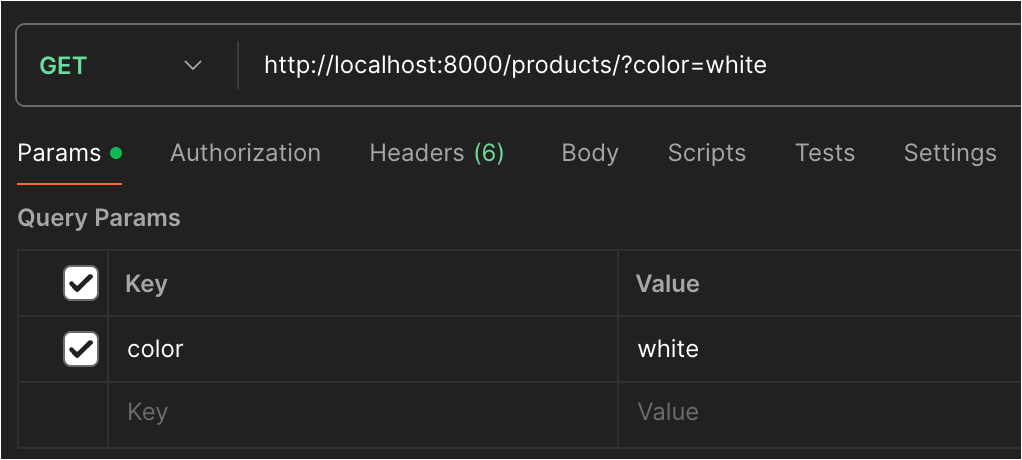
[
{
"id": 2,
"name": "아이폰 프로 15",
"color": "white",
"createdAt": "2024-07-01T05:50:40.922Z",
"updatedAt": "2024-07-01T05:50:40.922Z"
}
]
@Get()
async readProducts(@Query('colors') colors: string) {
const colorArr = colors.split(",")
const query = this.productRepo.createQueryBuilder('product')
.where('product.color IN (:...colors)', { colors: colorArr })
const products = await query.getMany()
return products
}
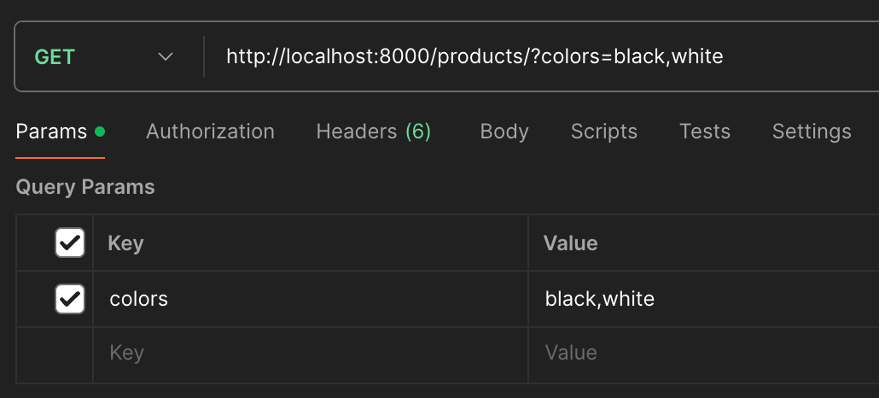
[
{
"id": 1,
"name": "아이폰 프로 15",
"color": "black",
"createdAt": "2024-07-01T05:46:09.565Z",
"updatedAt": "2024-07-01T05:46:09.565Z"
},
{
"id": 2,
"name": "아이폰 프로 15",
"color": "white",
"createdAt": "2024-07-01T05:50:40.922Z",
"updatedAt": "2024-07-01T05:50:40.922Z"
},
{
"id": 3,
"name": "갤럭시 S24",
"color": "black",
"createdAt": "2024-07-01T06:05:34.435Z",
"updatedAt": "2024-07-01T06:05:34.435Z"
},
{
"id": 4,
"name": "갤럭시 S24 plus",
"color": "black",
"createdAt": "2024-07-01T06:14:15.986Z",
"updatedAt": "2024-07-01T06:14:15.986Z"
}
]
AND, OR
A or (B and C)와 같은 조건문을 사용하고 싶은 경우 아래와 같이 작성하면 된다
@Get()
async readProducts() {
const query = this.productRepo.createQueryBuilder('product')
.where('A')
.orWhere('B AND C')
const products = await query.getMany()
return products
}
Delete
@Delete()
async deleteProducts() {
const query = this.productRepo.createQueryBuilder()
.delete()
.from(ProductEntity)
.where('color = "black"') // 리터럴 값 (쌍)따옴표로 감싸줘야함
const result = await query.execute()
return result
}
{
"raw": [],
"affected": 3
}
- (나중에 product.category.name = “phone” 인 ProductEntity 삭제 해보는 실습 추가하자)
Update
@Patch()
async updateProducts() {
const query = this.productRepo.createQueryBuilder()
.update(ProductEntity)
.set({ color: 'red' })
.where('color = "white"')
const result = await query.execute()
return result
}
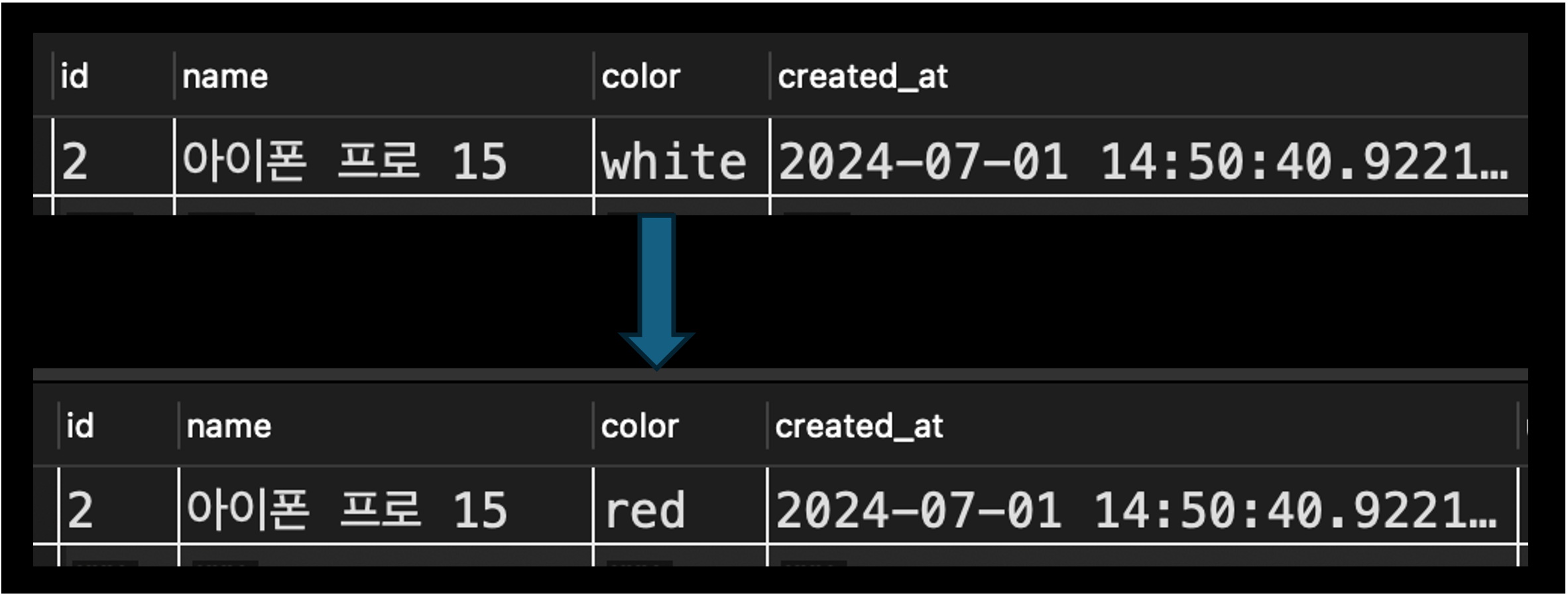









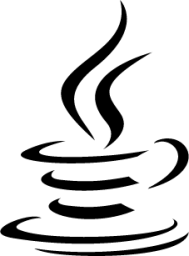

























![[NestJS] TypeORM으로 MySQL 조작하기(1)](/images/typeorm_logo.png)
