Table of Contents
Node.js 모듈
-
노드는 v12 이후, CommonJS 모듈, ES 모듈 방식을 모두 사용할 수 있다
- 모듈: 특정한 기능을 하는 함수나 변수들의 집합
- 모듈로 만들면 여러 프로그램에서 재사용 가능
CommonJS 모듈
- 노드에서 사용하는 임포트 방법 중 하나 (브라우저에서는 사용하지 않음)
const PI = 3.14
const getArea = (radius) => {
return PI * radius ** 2
}
- 위와 같이 상수
PI와,getArea함수가 있다고 했을 때, 다른 곳에서 임포트 해서 사용하기 위해 다음과 같은 방법이 있다
Named Export
const PI = 3.14
const getArea = (radius) => {
return PI * radius ** 2
}
module.exports = {
PI,
getArea
}
const PI = 3.14
const getArea = (radius) => {
return PI * radius ** 2
}
module.exports.PI = PI
module.exports.getArea = getArea
const PI = 3.14
const getArea = (radius) => {
return PI * radius ** 2
}
exports.PI = PI
exports.getArea = getArea
Default Export
- 만약 하나만 export 한다면, 객체 형태로 해도 되지만, 아래와 같이 바로
module.exports에 대입해 줘도 된다 - import 할 때도, 정확히 결정된 한 개만 import 하기 때문에, 이름이 달라도 된다.
getArea라 안하고,abc이런식으로 해도 된다
// modules/math.js
const PI = 3.14
const getArea = (radius) => {
return PI * radius ** 2
}
module.exports = getArea
// app.js
const abc = require('./modules/math')
console.log(abc(5))
- 객체 형태로 export 하는 것을, Named export 라고 하고,
- 하나의 값 자체를 export 하는 것을, Default export 라고 한다

this
- node.js에서 최상위 스코프의
this는module.exports를 가리킴
console.log(this === module.exports) // true
const a = () => {
console.log(this === module.exports) // true
}
function b() {
console.log(this === global) // true
}
require('./var.js')실행만 하고 변수에 할당 안하면,var.js파일 실행은 하지만, 모듈은 가져와서 사용하지 않음
Dynamic Import
const isCool = true
if (isCool) {
const { getArea } = require("./modules/math");
console.log(getArea(5));
}
ES 모듈
- 자바스크립트 진영에서 표준으로 채택한 모듈화 방법
mjs확장자를 사용하거나 package.json에type: “module”을 추가해야 함
Named Export
- 모듈을 임포트할 때
export사용한 모듈은 구조 분해 할당 형태로 불러온다 - export 할 때 사용한 이름 그대로 import 해야 한다
export const odd = '홀수'
export const even = '짝수'
Default Export
export default는 모듈에서 한 번만 사용할 수 있다export default사용한 모듈은 구조 분해 할당이 필요없고, 다른 이름으로 불러올 수도 있다
export default const odd = '홀수'
// export default const even = '짝수' X
export default const mynumbers = { odd: '홀수', even: '짝수' }
- 확장자(ex.
.js,.mjs등)를 생략하면 안된다
import { odd } from './var.js'
import mynumbers from './var.js'
import mymymy from './var.js' // export default는 임포트할 요소가 유일하기 때문에 불러올 때 이름이 달라도 된다
this
- ES 모듈에서 Top-level
this는undefined이다
console.log(this) // undefined
const a = () => {
console.log(this) // undefined
}
function b() {
console.log(this) // undefined
}
Dynamic Import
const isCool = true
if (isCool) {
const { getArea } = await import('./modules/math.js')
console.log(getArea(5));
}









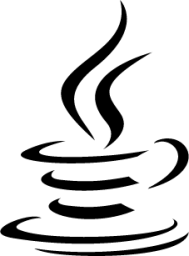

























![[Node.js] 모듈](/images/node_logo.png)
