Table of Contents
Named Color

Colormap
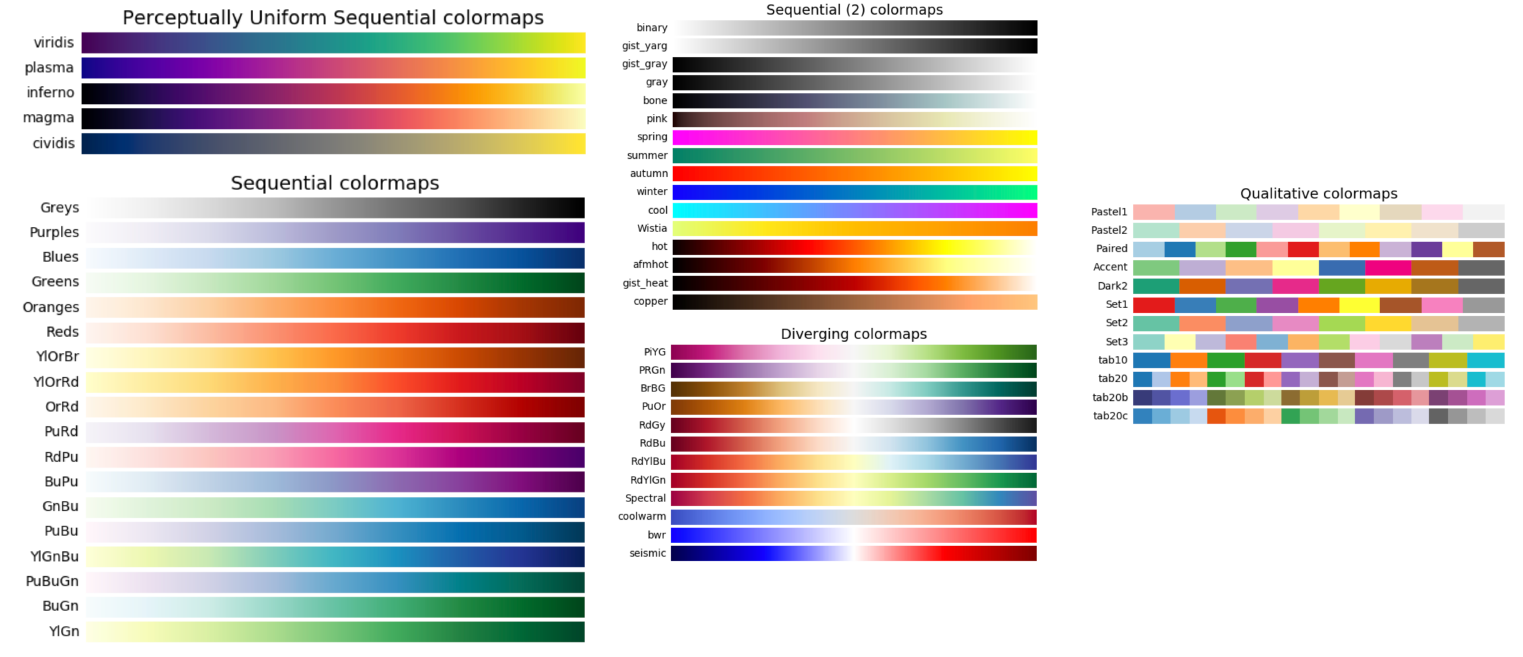
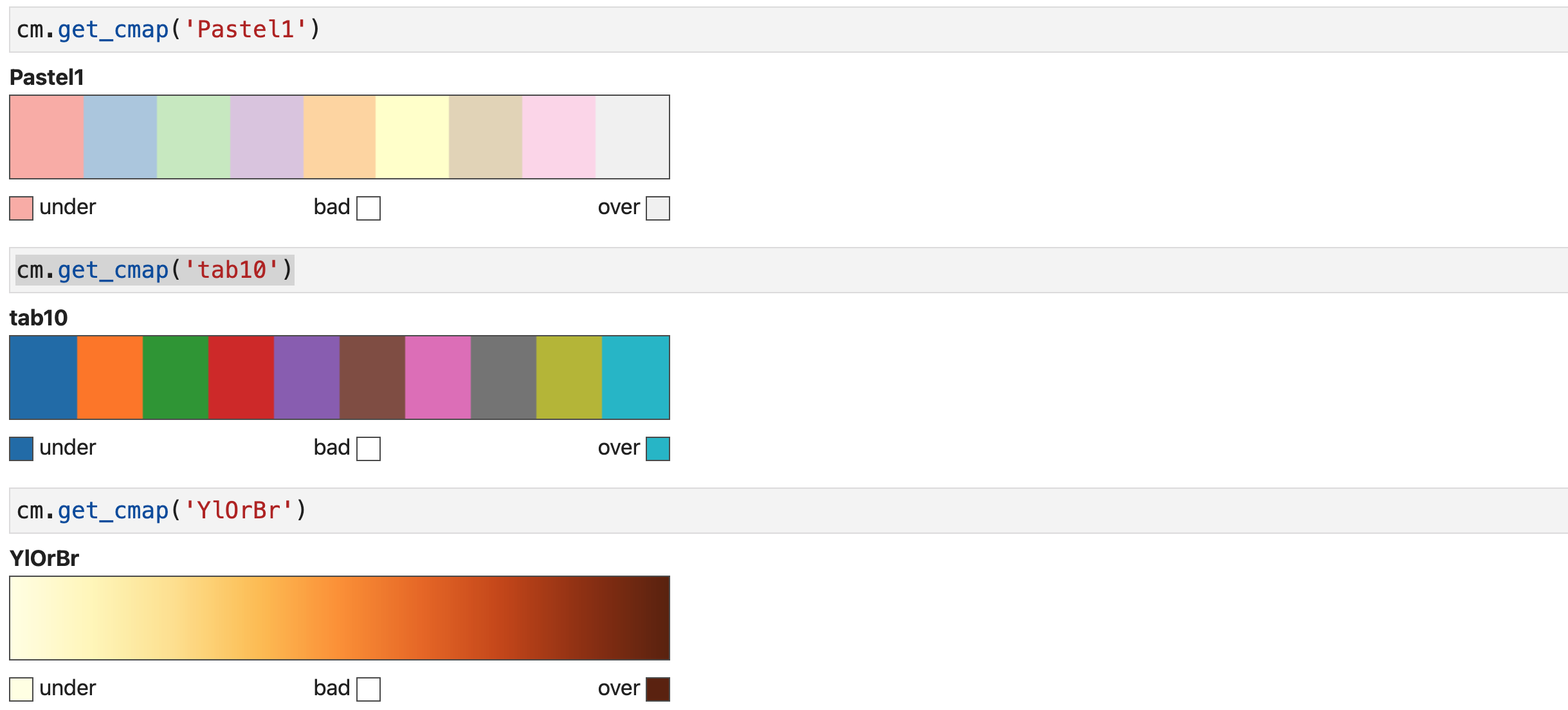
pastel_cmap = cm.get_cmap('Pastel1') # matplotlib.colors.ListedColormap (불연속)
tab10_cmap = cm.get_cmap('tab10') # matplotlib.colors.ListedColormap (불연속)
ylorbr_cmap = cm.get_cmap('YlOrBr') # matplotlib.colors.LinearSegmentedColormap (연속)
# 불연속한 경우 cmap.colors 를 통해 리스트를 얻을 수 있다
fig, ax = plt.subplots(figsize=(10, 5))
ax.set_ylim([-1, len(tab10_cmap.colors)])
for i in range(len(tab10_cmap.colors)):
ax.text(0.5, i, "color="+str(tab10_cmap(i)), color=tab10_cmap(i), ha='center')
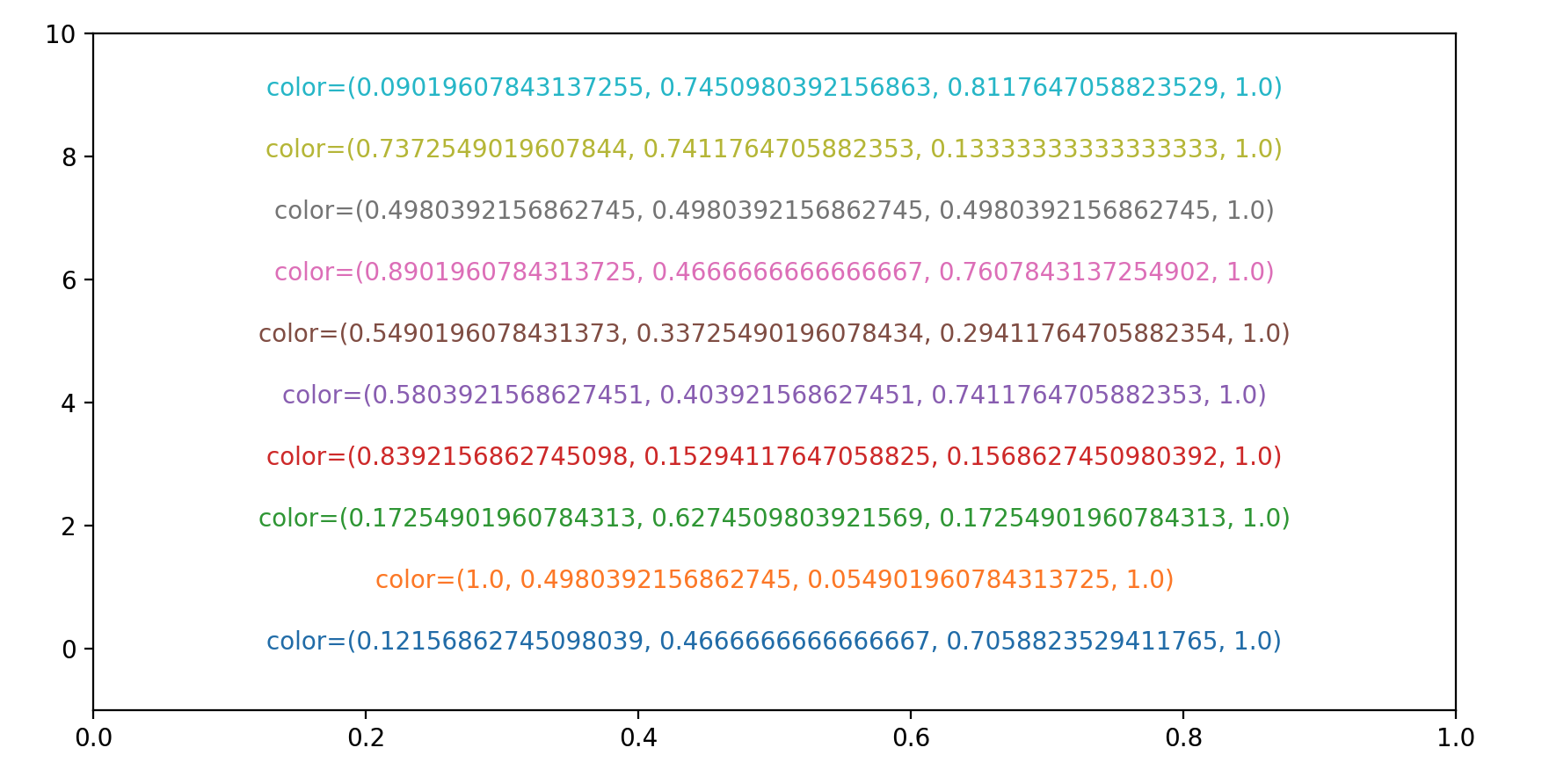
# 연속할 경우 리스트를 얻을 수 없다
fig, ax = plt.subplots(figsize=(10, 5))
ax.set_ylim([-1, 100])
for i in range(100):
ax.text(0.5, i, "color="+str(ylorbr_cmap(i)), color=ylorbr_cmap(i), ha='center')
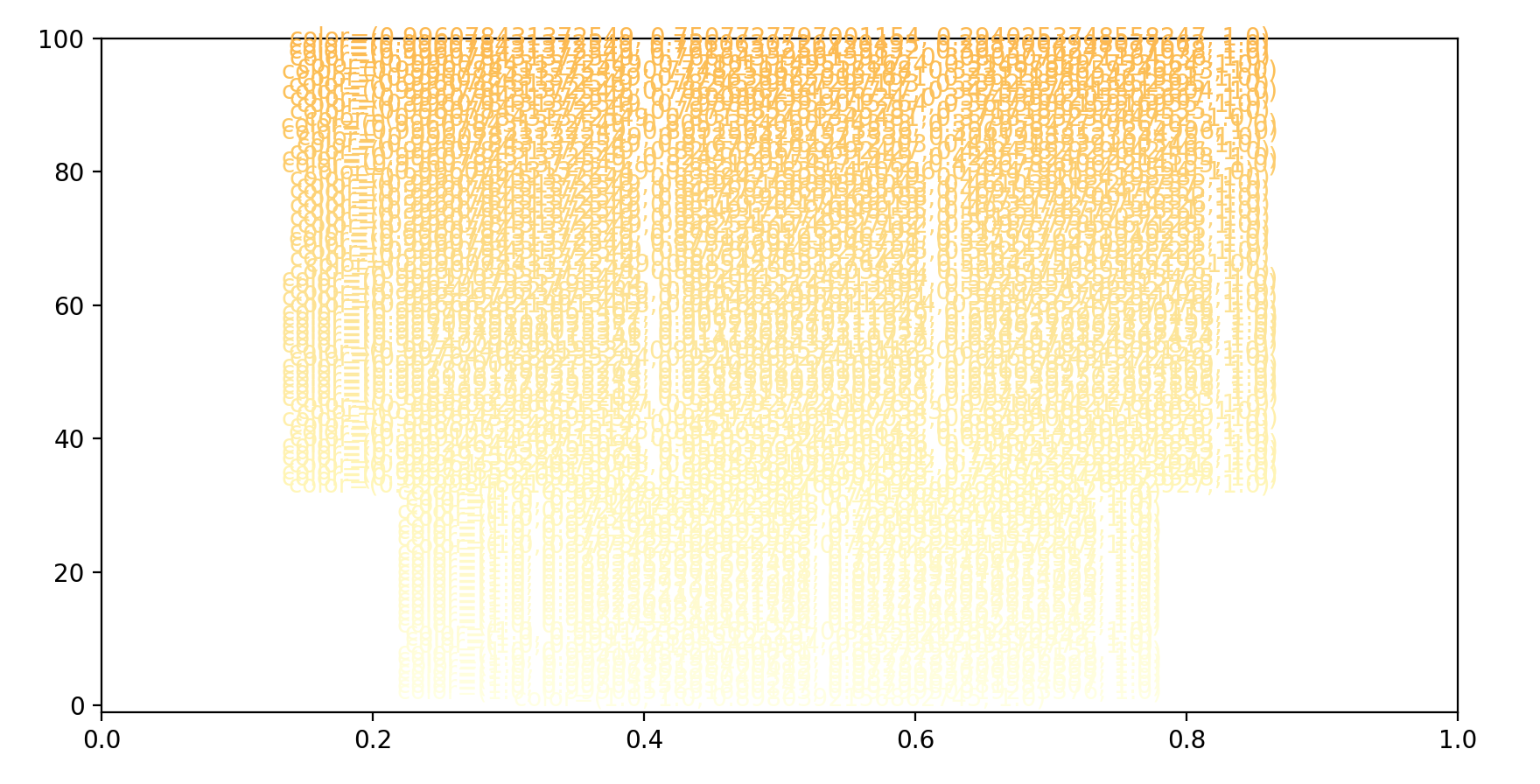
Style
- 색깔을 테마 정하듯이 자동으로 지정할 수도 있다
# 가능한 스타일
plt.style.available
-------------------------------------
['Solarize_Light2',
'_classic_test_patch',
'_mpl-gallery',
'_mpl-gallery-nogrid',
'bmh',
'classic',
'dark_background',
'fast',
'fivethirtyeight',
'ggplot',
'grayscale',
'seaborn-v0_8',
'seaborn-v0_8-bright',
'seaborn-v0_8-colorblind',
'seaborn-v0_8-dark',
'seaborn-v0_8-dark-palette',
'seaborn-v0_8-darkgrid',
'seaborn-v0_8-deep',
'seaborn-v0_8-muted',
'seaborn-v0_8-notebook',
'seaborn-v0_8-paper',
'seaborn-v0_8-pastel',
'seaborn-v0_8-poster',
'seaborn-v0_8-talk',
'seaborn-v0_8-ticks',
'seaborn-v0_8-white',
'seaborn-v0_8-whitegrid',
'tableau-colorblind10']
plt.style.use('seaborn-pastel')
- 적용 전
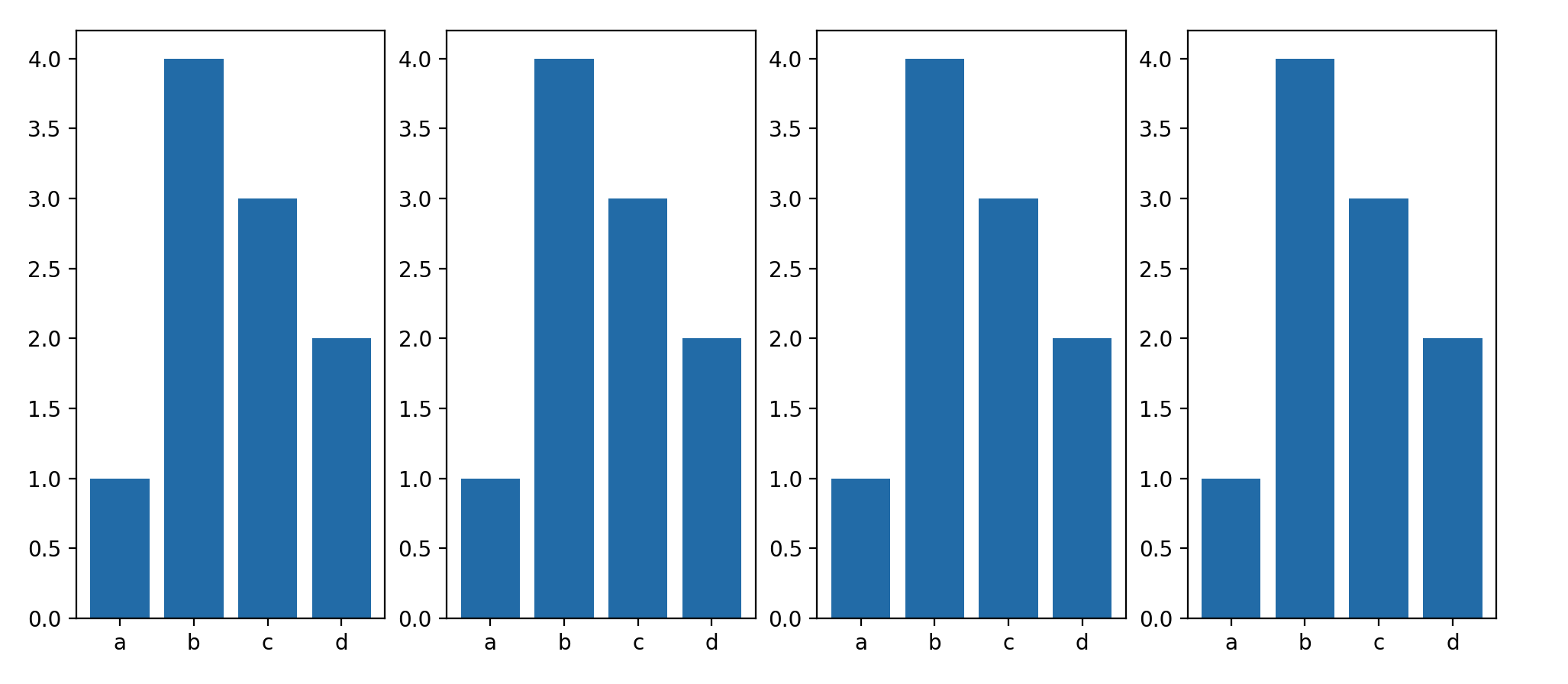
- 적용 후
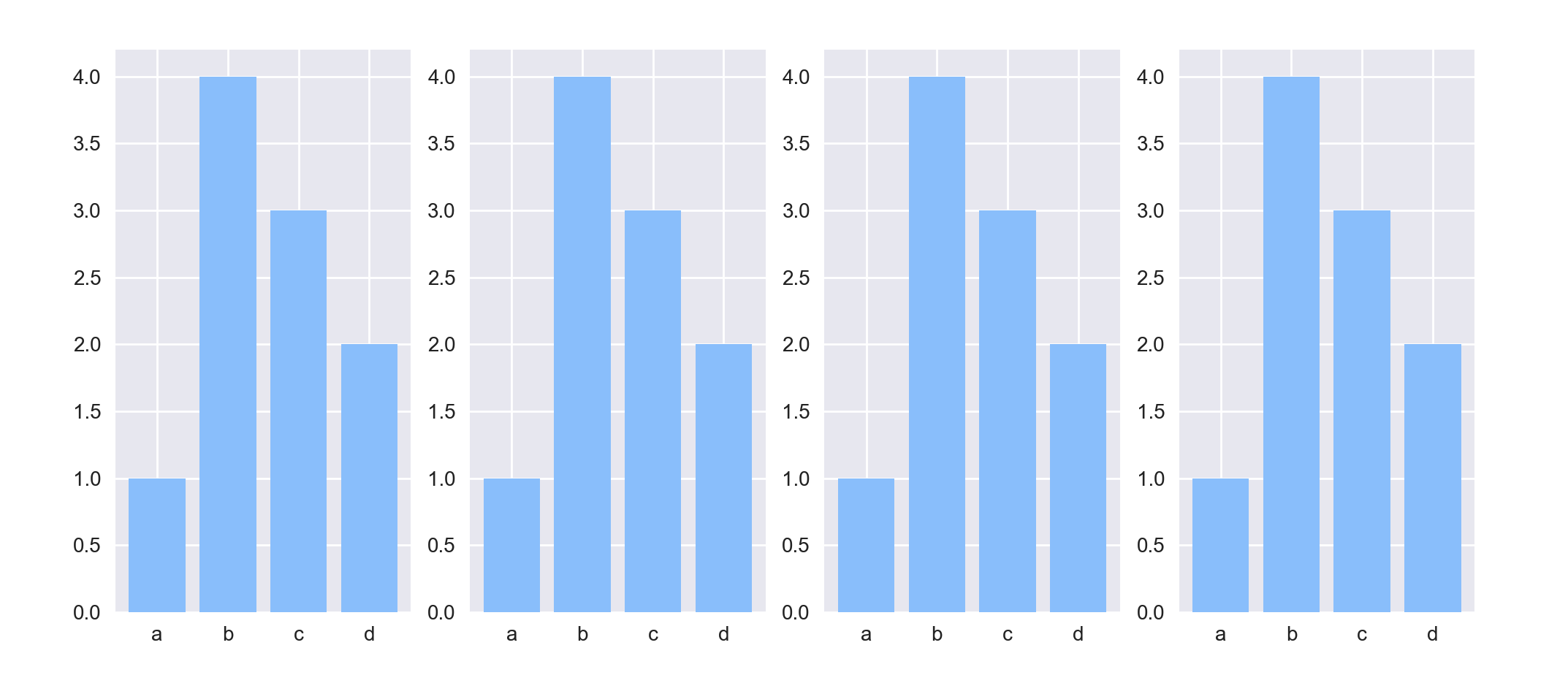









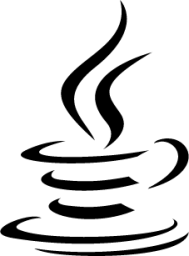

























![Matplotlib Series [Part4] Color](/images/matplotlib_logo.png)
